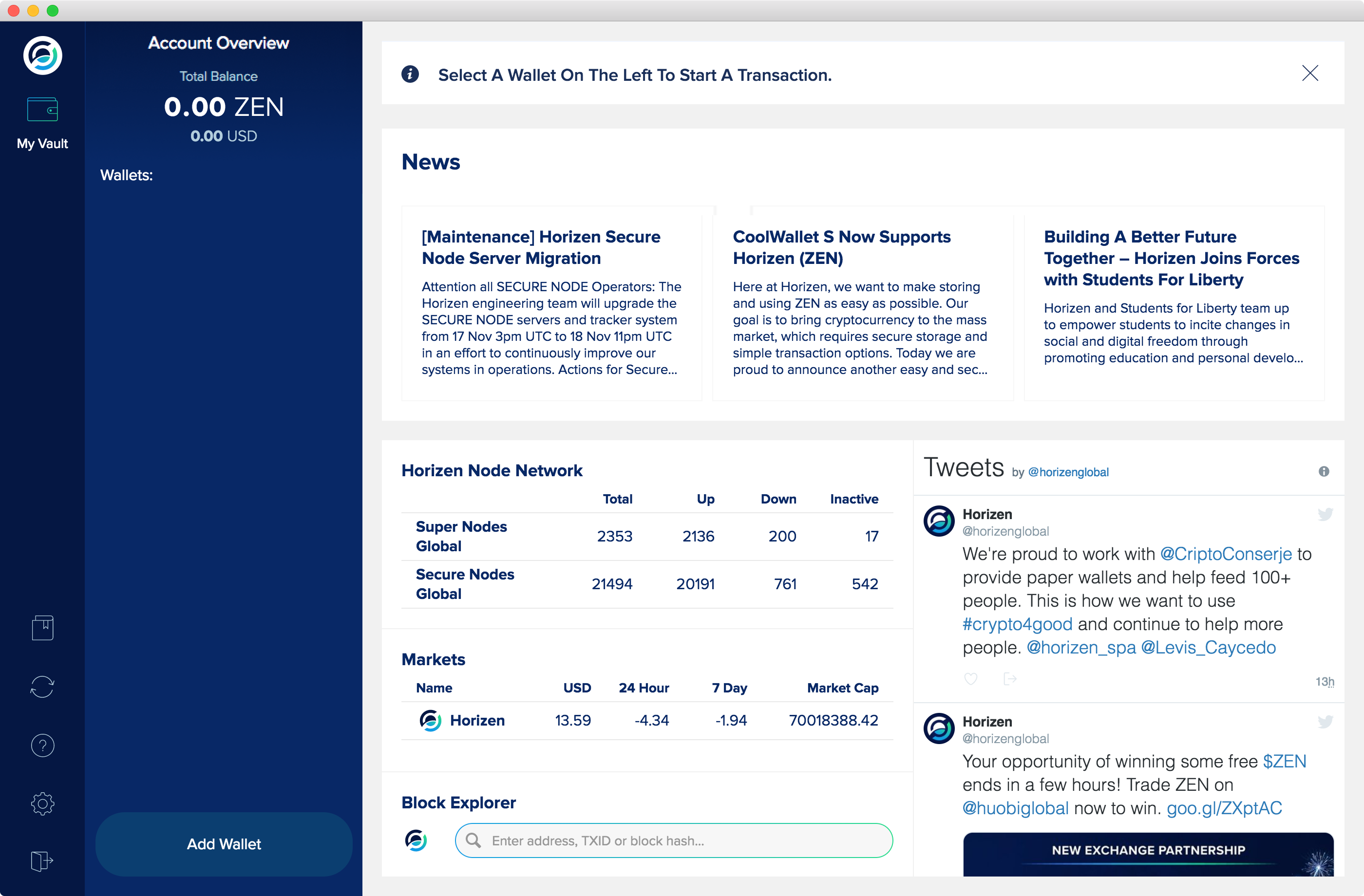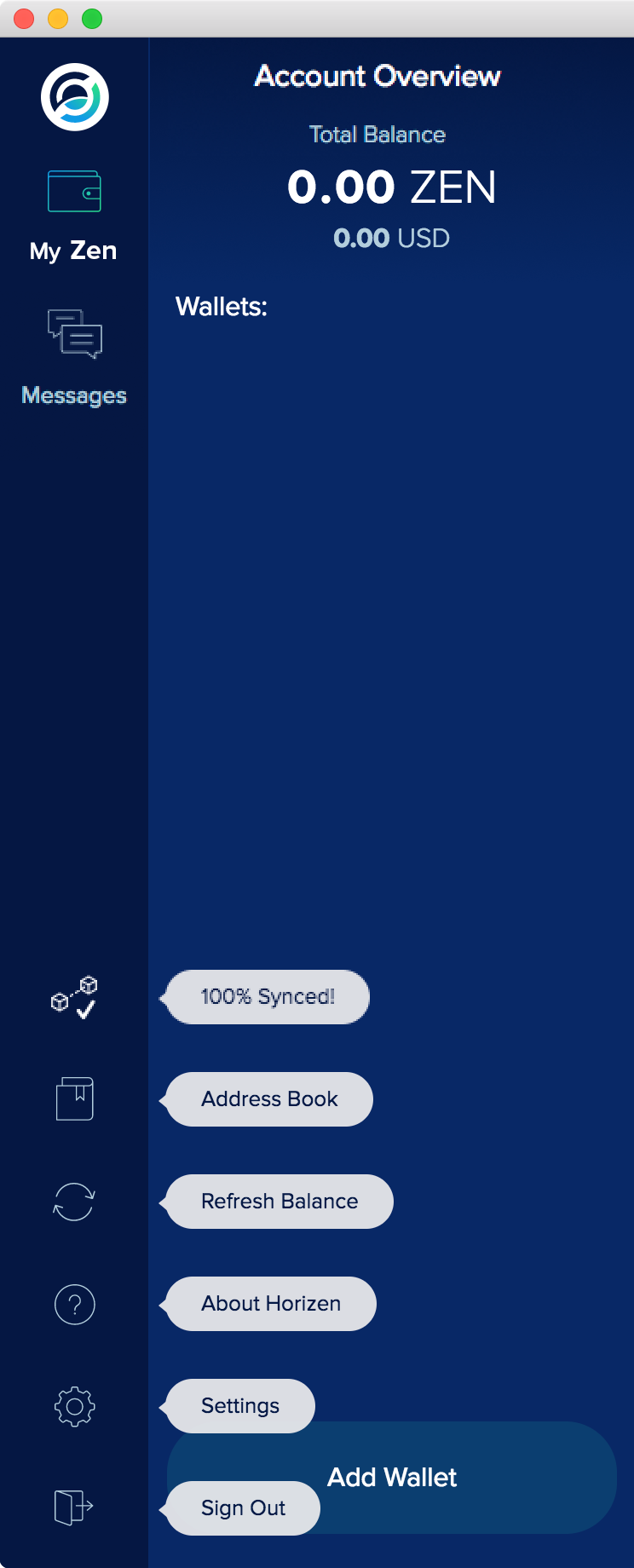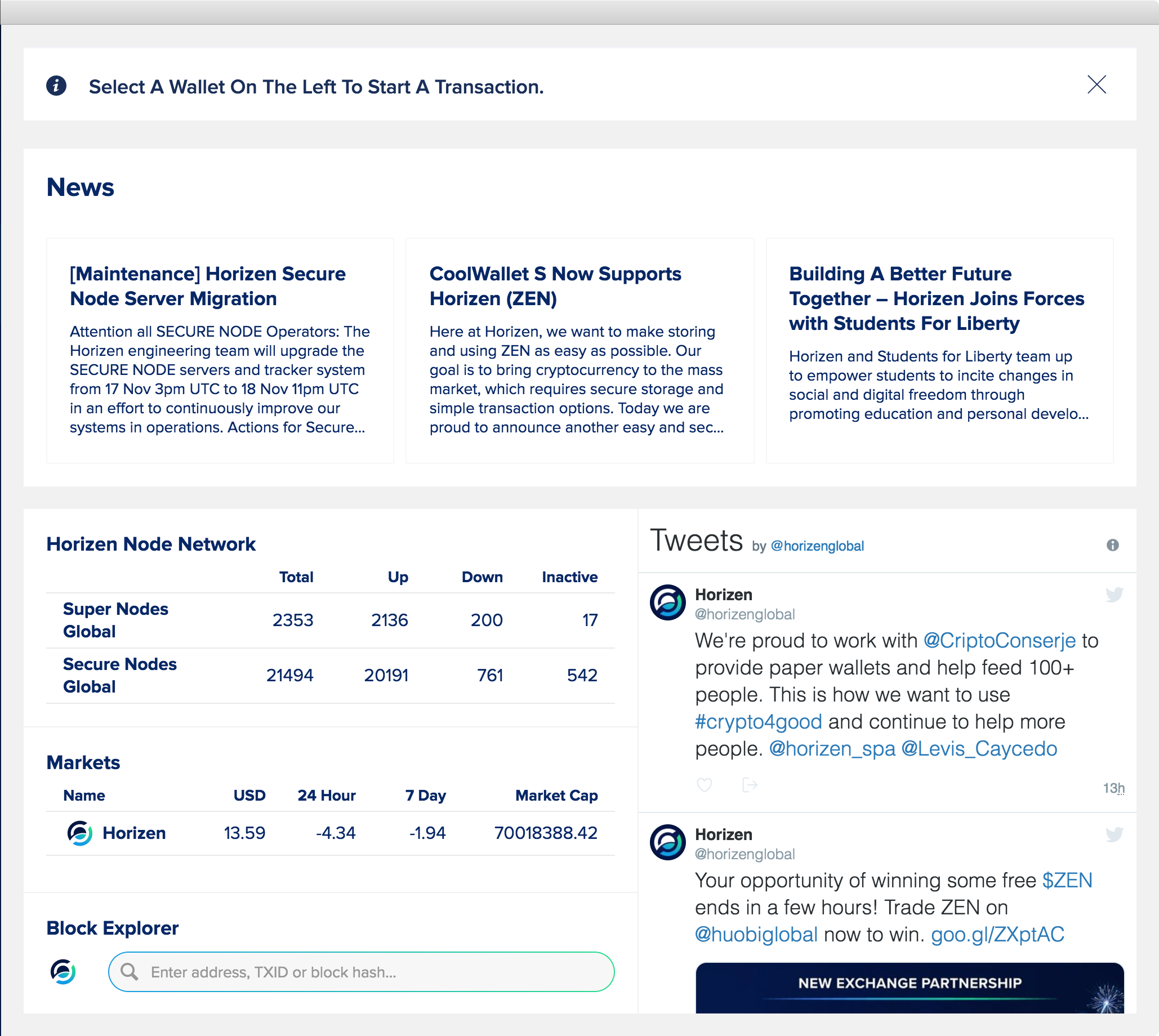Sphere 1.2 - Interface Introduction
Sphere 1.2 - Interface Introduction
Error rendering macro 'excerpt-include' : User 'null' does not have permission to view the page 'SM:Social Links'.
, multiple selections available,
Related content
Sphere 1 - Introduction to Sphere
Sphere 1 - Introduction to Sphere
More like this
Sphere 1.2 - Introducción a la interfaz
Sphere 1.2 - Introducción a la interfaz
More like this
Sphere 1.4 - Settings
Sphere 1.4 - Settings
More like this
Sphere 2 - Transactions
Sphere 2 - Transactions
More like this
Sphere 3 - Full Mode
Sphere 3 - Full Mode
More like this
Sphere 1 - Introducción a Sphere
Sphere 1 - Introducción a Sphere
More like this