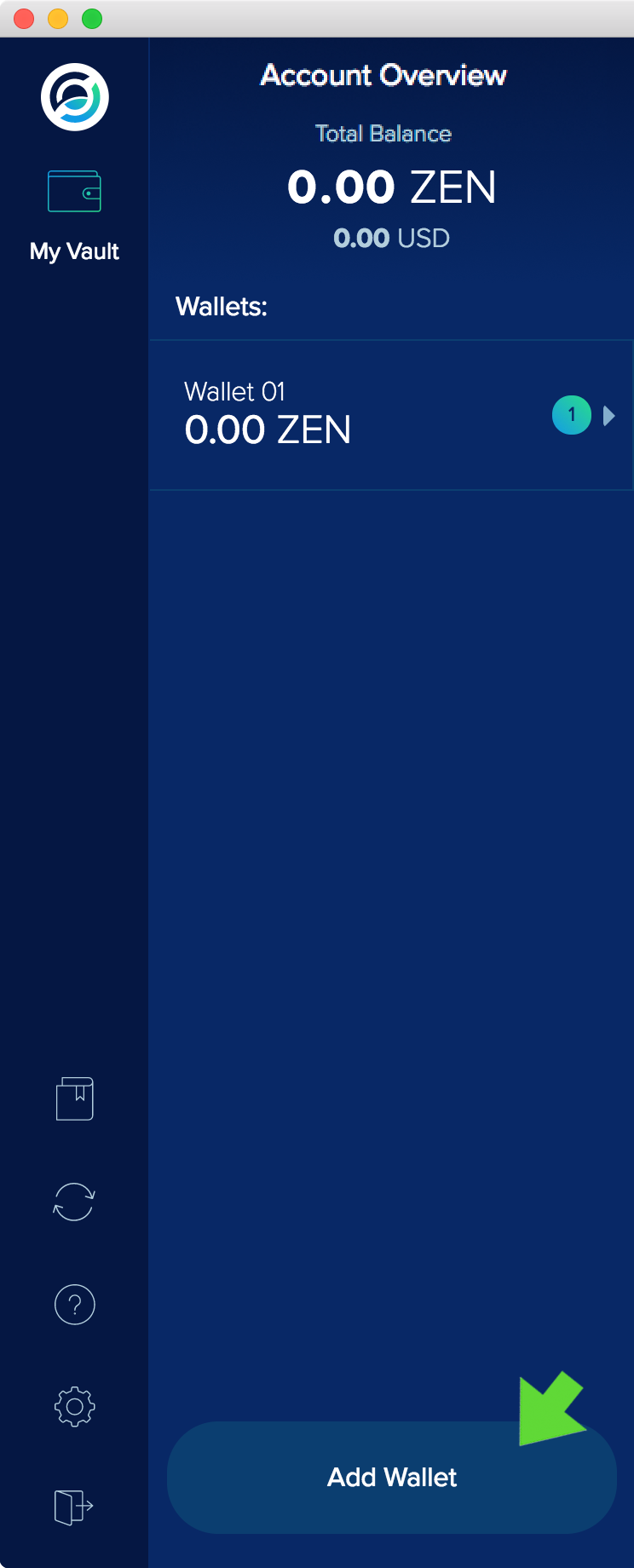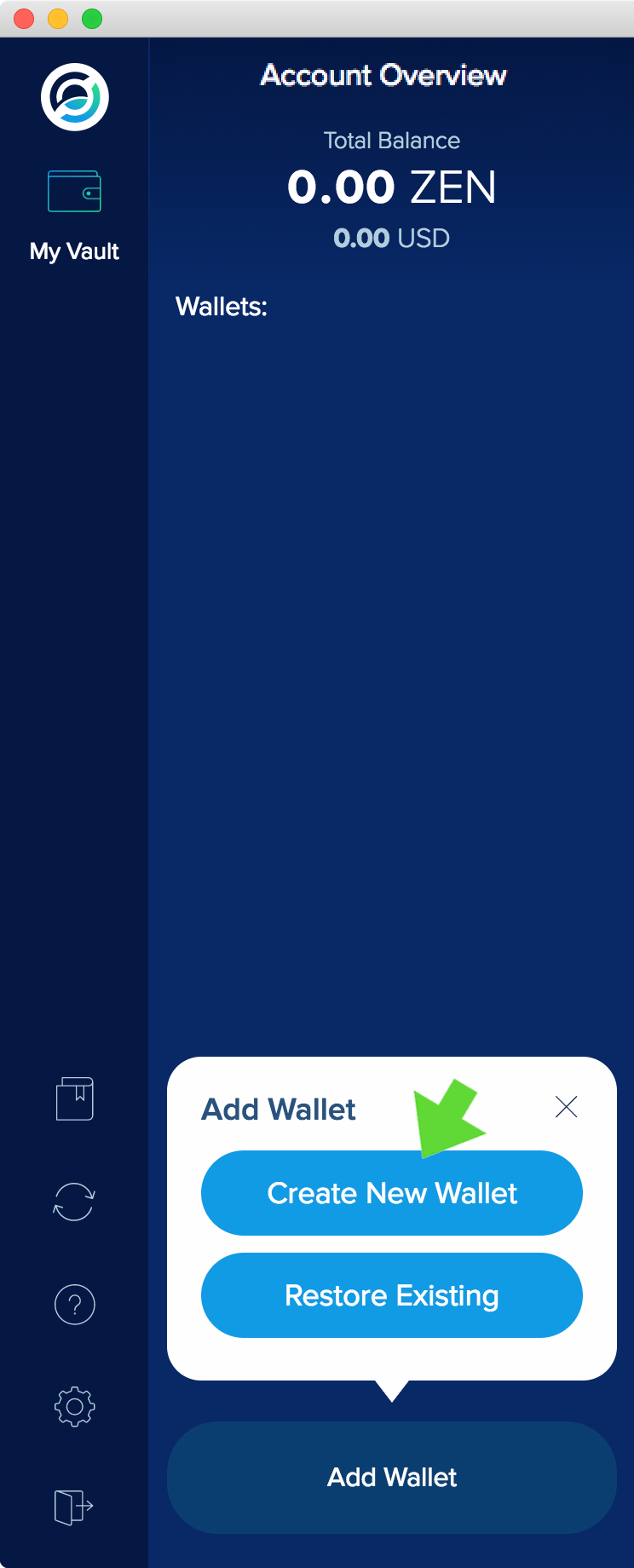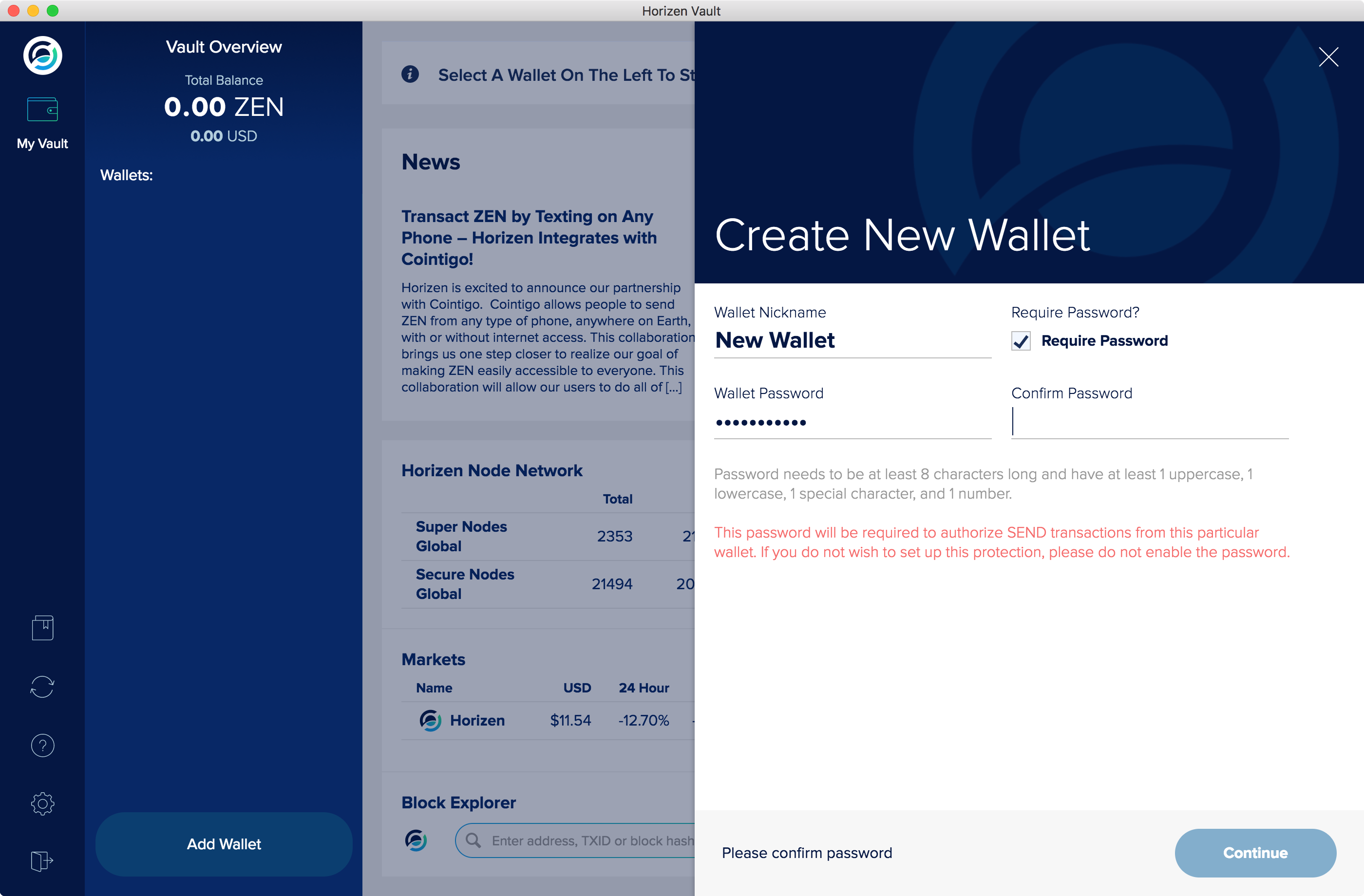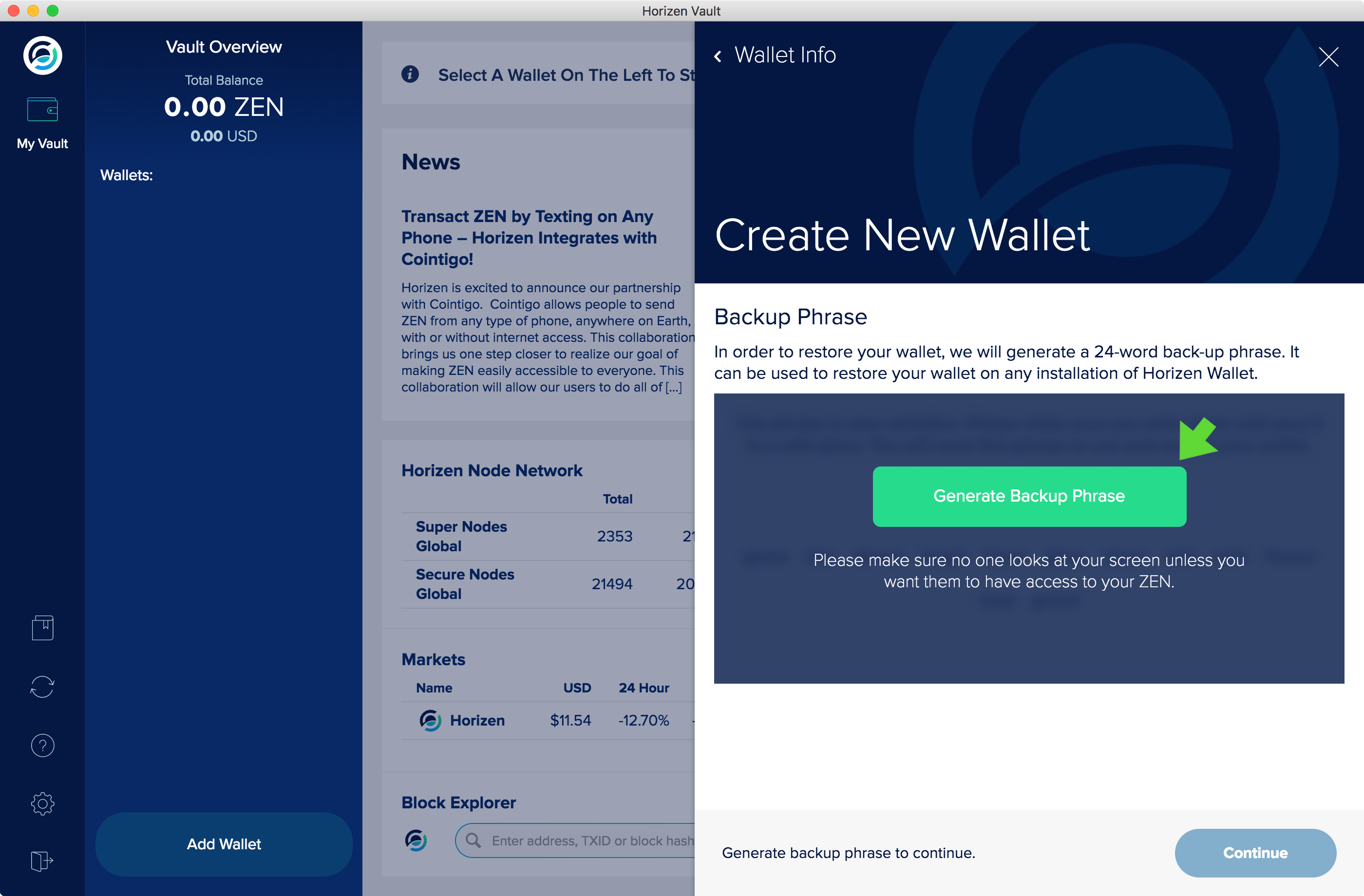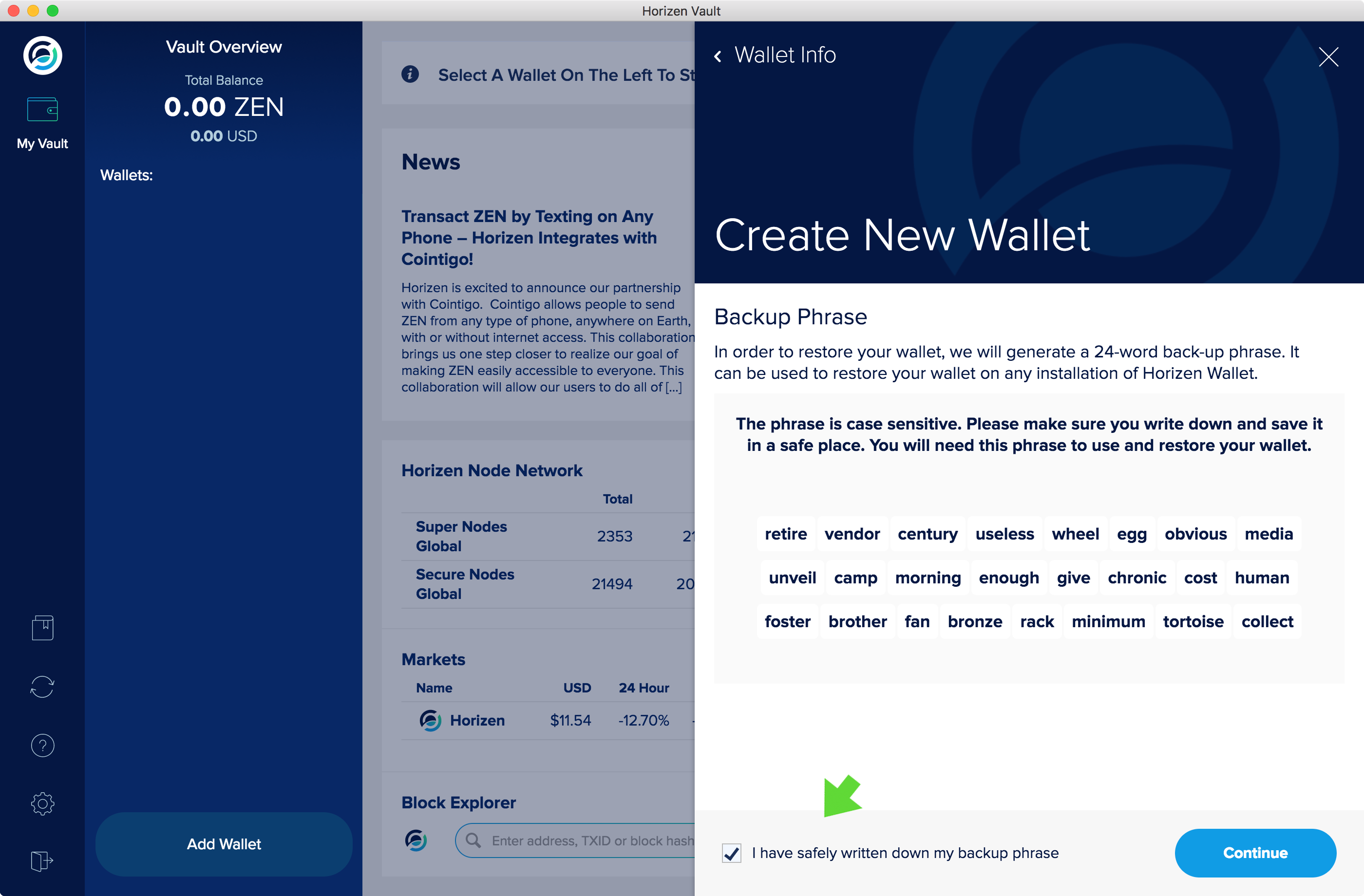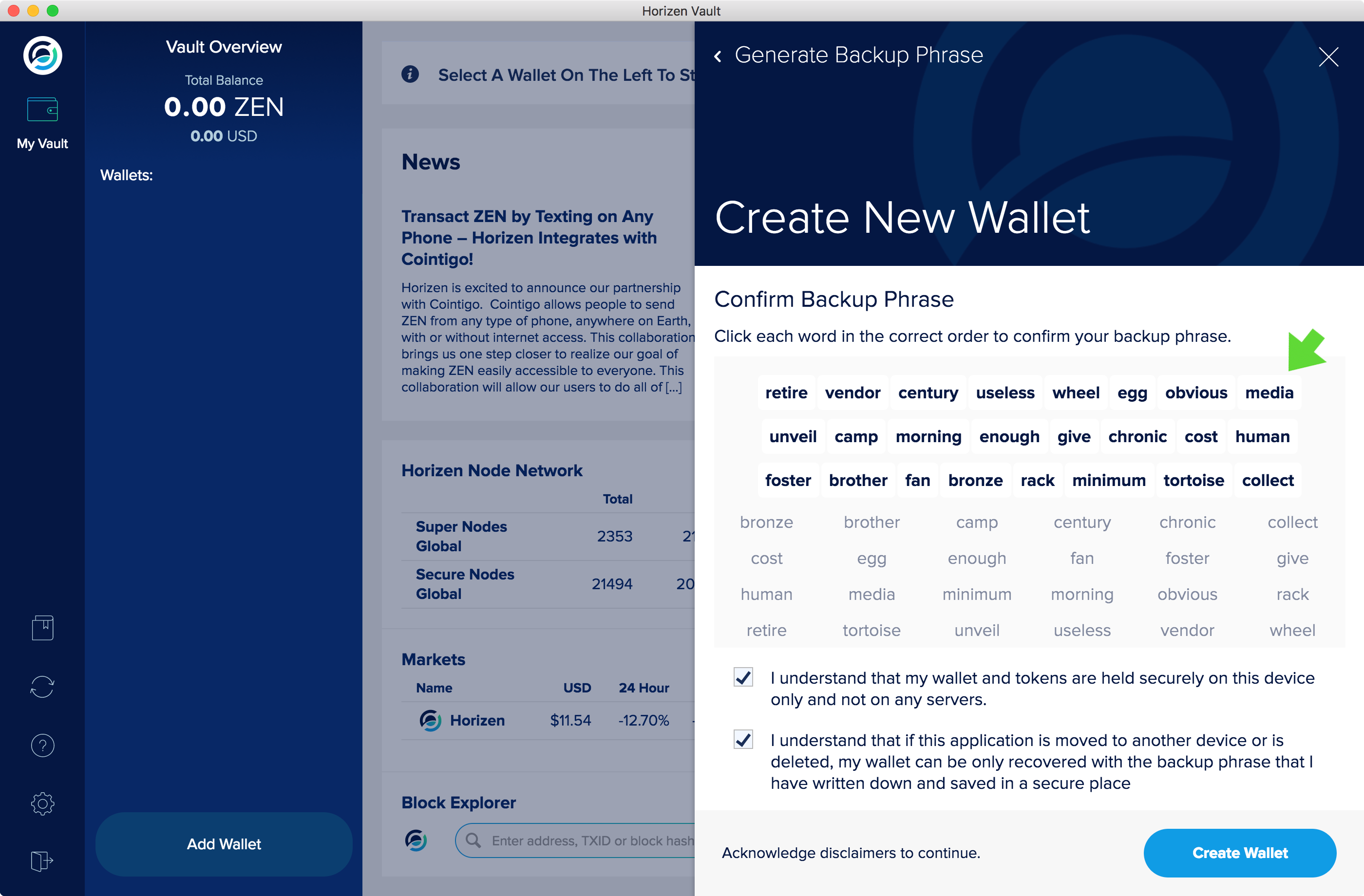Sphere 1.3 - Wallets
BIP: 44 Deterministic Wallet
A deterministic wallet is a system of deriving private keys from a single starting point known as a seed or "Backup Phrase." The seed allows a user to easily back up and restore a wallet without needing any other information.
Security of the 24-word mnemonic phrase is vital as that is the means by which you can restore your addresses. Anyone with possession of the 24-word Backup Phrase can retrieve the contents of the addresses.
If you lose access to your "Backup Phrase" you will lose access to your ZEN. There is no backdoor to recover the ZEN.
See:
https://github.com/bitcoin/bips/blob/master/bip-0044.mediawiki
Within Sphere, you can create multiple wallets. Each wallet can carry a name, as well as an optional password, according to your requirements.
You can create multiple addresses within each wallet. Addresses can be transparent or private.
Add Wallet
Click the Add Wallet button.
See Figure 1.
Options are:
"Create Wallet"
"Restore Wallet"
See Figure 2.
Edit the Wallet Attributes
See Figure 3.
Edit the "Wallet Name".
If you wish a password to allow sending ZEN, tick the "Require Password" box.
Create New Wallet
See Figure 4.
Click the green "Generate Backup Phrase" button. There will be a countdown.
Click the green "Generate Backup Phrase" button again. Record your 24-word "Backup Phrase" and acknowledge that you have done so. Good practice is to accurately write down the "Backup Phrase" onto paper and insure the physical security of that paper.
See Figure 5.
Confirm "Backup Phrase" by clicking on each word in the correct order.
See Figure 6.
Acknowledge that you understand the disclaimers and "Create Wallet".
Verify Your Backup Phrase and Restoring A Wallet
Are you confident that you have your Account Name and Password recorded? If so, now is the time to test that you have accurately recorded your "Backup Phrase." You can prove this by using the following guide:
Sphere 5.11 - How can I verify that my Backup Phrase is correct?
If you lose your Backup Phrase, there is no way to recover the ZEN in that wallet.