Sweet HODL! Bonus
Spencer Whetstone (Unlicensed)
Spencer Whetstone on
April 27, 2020
- Spanish/Español
Sweet HODL! Bonus Sweet HODL Bonus
Get Your Sweet HODL! Bonus – Earn Up To 3X Extra Rewards From Faucet
The Horizen team is excited to announce the “Sweet HODL! Bonus”, a new feature on our Faucet that rewards our global community for participating in the ZEN ecosystem.
With Sweet HODL! Bonus (HODL! for short), you can earn rewards for staking as little as 0.025 ZEN! We have rewards for all kinds of stakeholders, even those who want to stake up to 10 ZEN.
The idea for the HODL!, started when several community members suggested that Horizen engage more with all stakeholders, not just those who can afford 42 ZEN (Secure Node) or 500 ZEN (Super Node).
You can claim the Sweet HODL! Bonus by completing the following steps:
STEP 1: Verify Your Wallet Address
You’ll need to verify your address to earn your Sweet HODL! Bonus. Verifying your address takes just a minute or so. Go to https://getzen.cash/user/profile and click the “Verify” button. Follow the steps, and you’ll be verified in no time.

STEP 2: Add ZEN To Your Address
Once your ZEN has been in the verified address for 24 hours, your Bonus will automatically be activated. No work needed on your end! If you don’t have ZEN, keep coming back to the faucet to earn more.
If your balance moves from one address to another, the 24 hour counter will reset for the bonus. The bonus will not be available for the account until the balance for each multiplier stays in a single address for at least 24 hours, and will only remain eligible for each respective multiplier if you maintain the balance.
STEP 3: Enjoy your added rewards!
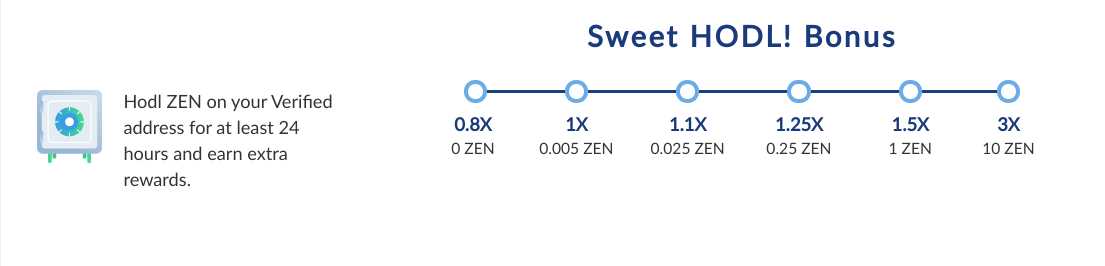
The Sweet HODL! Bonus is just one way to increase your Horizen faucet earnings. You can also refer friends, authenticate your social media, come back daily, and use Brave browser to earn ZEN faster. Check out the ‘Extra Rewards’ tab on our faucet to see how you can increase your earnings!
Sweet HODL Bonus
You can gain more screen space by toggling the "[" key. This will hide the sidebar. You can double-click an image to see a larger version.
