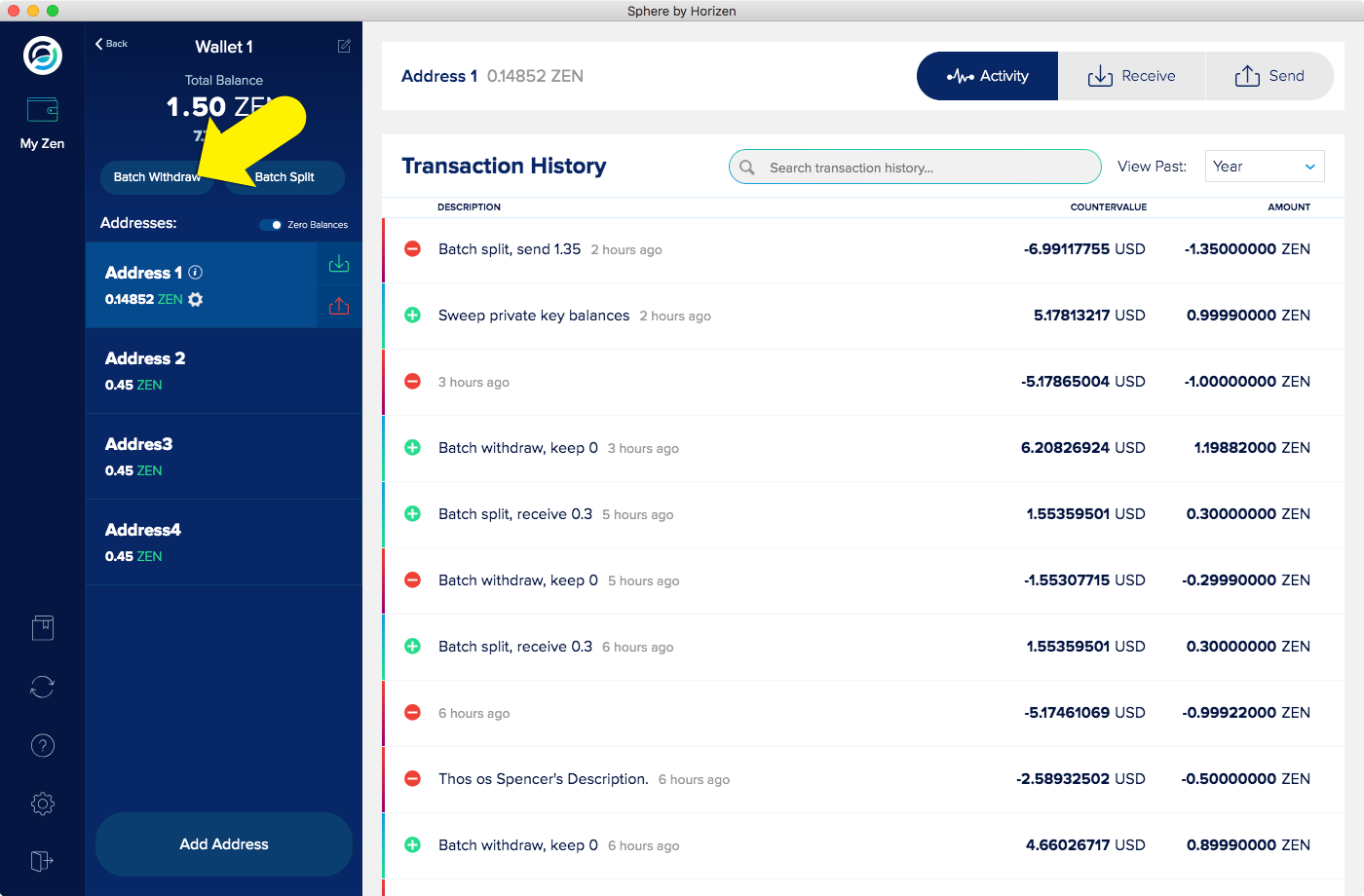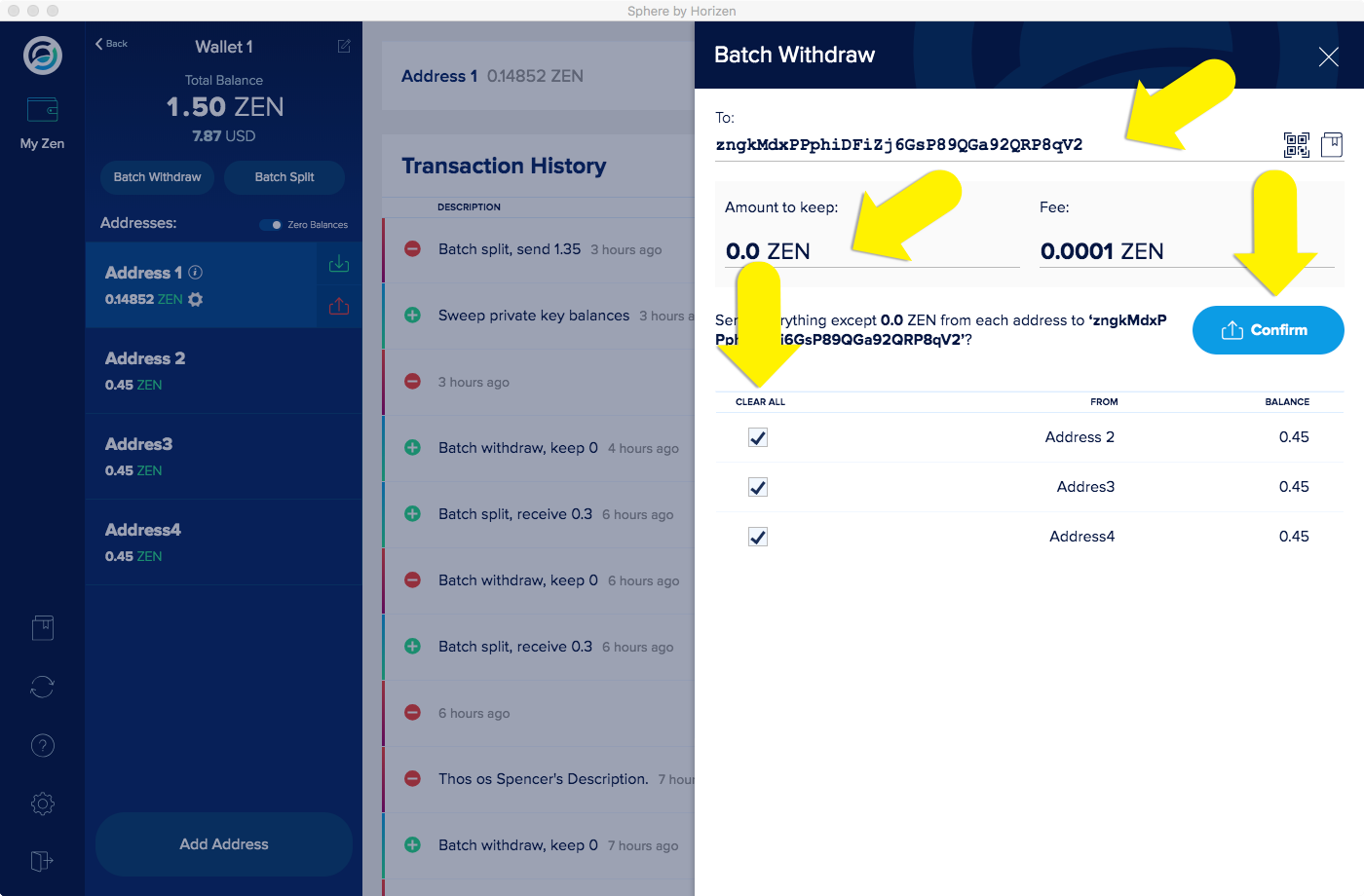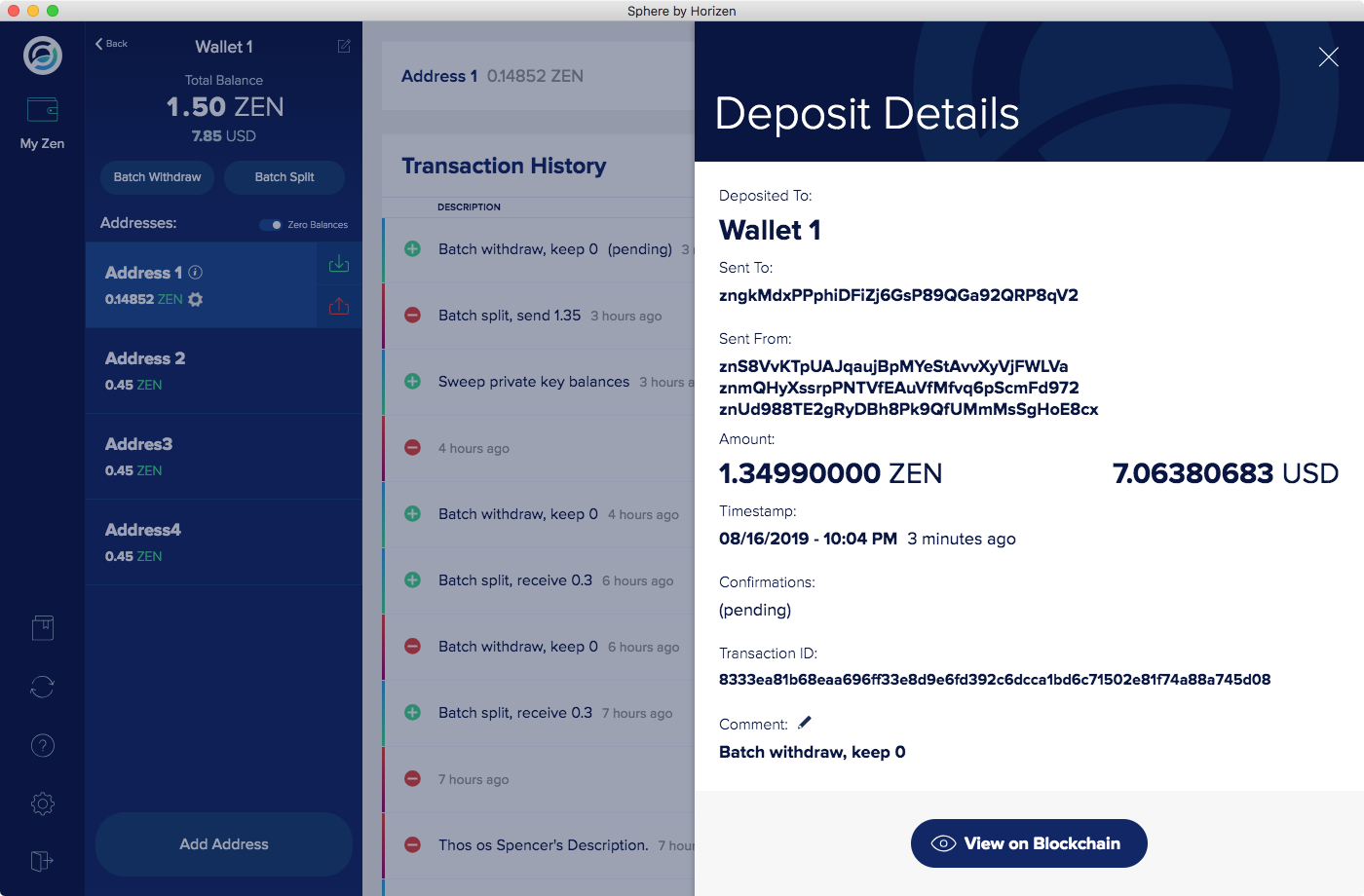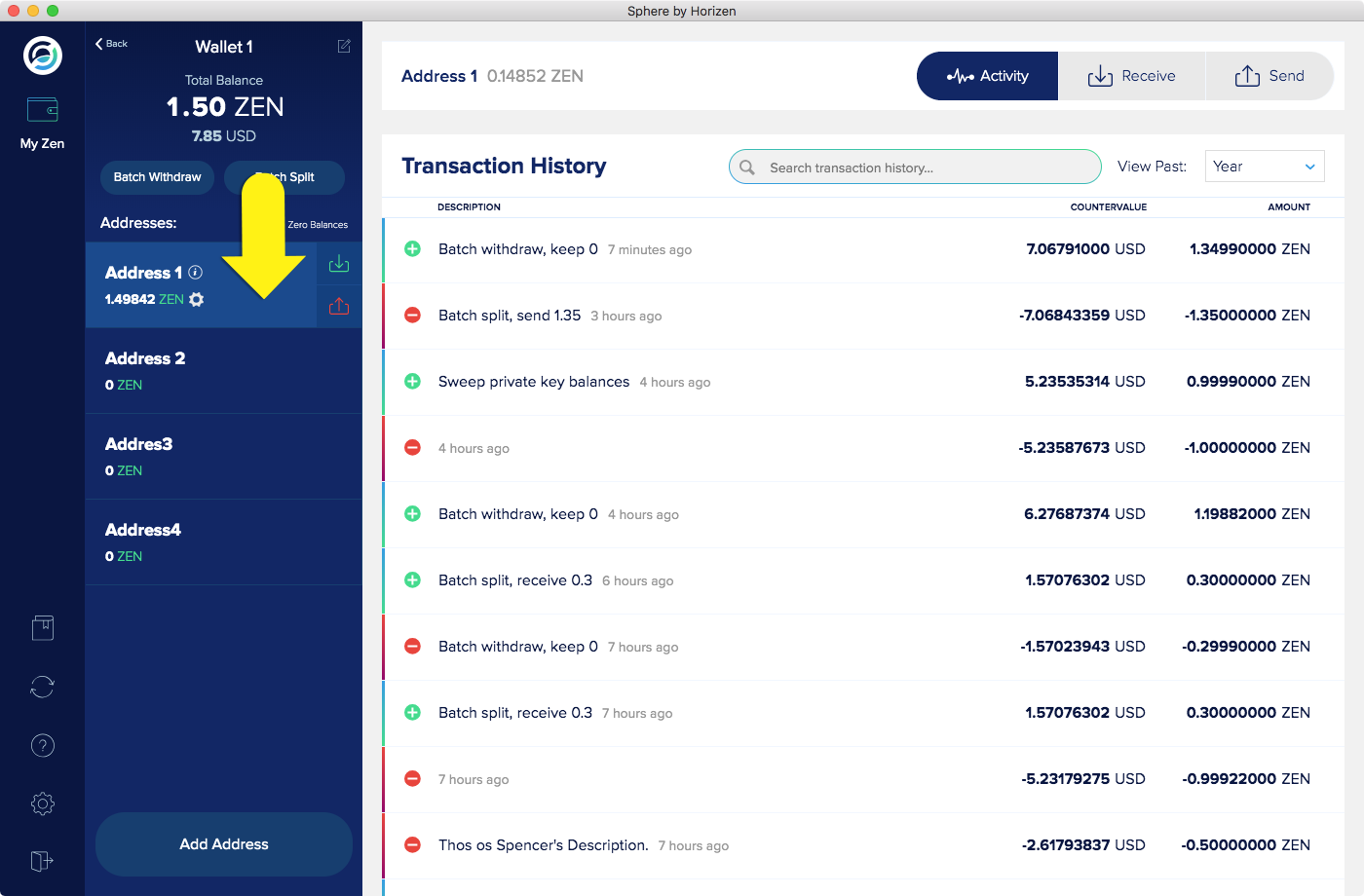/
Sphere 2.6 - Batch Withdraw - Version 1.2.0+
Sphere 2.6 - Batch Withdraw - Version 1.2.0+
Error rendering macro 'excerpt-include' : User 'null' does not have permission to view the page 'SM:Social Links'.
, multiple selections available,
Related content
Part 10 - Reboot and Validate Services
Part 10 - Reboot and Validate Services
More like this
Staketool - Intro & Setup
Staketool - Intro & Setup
More like this
Change FQDN
Change FQDN
More like this
Part 8 - Configure Services
Part 8 - Configure Services
More like this
Part 3a - Adding swap and Benchmark
Part 3a - Adding swap and Benchmark
More like this
Part 7 - Install and Configure the Node Tracker
Part 7 - Install and Configure the Node Tracker
More like this