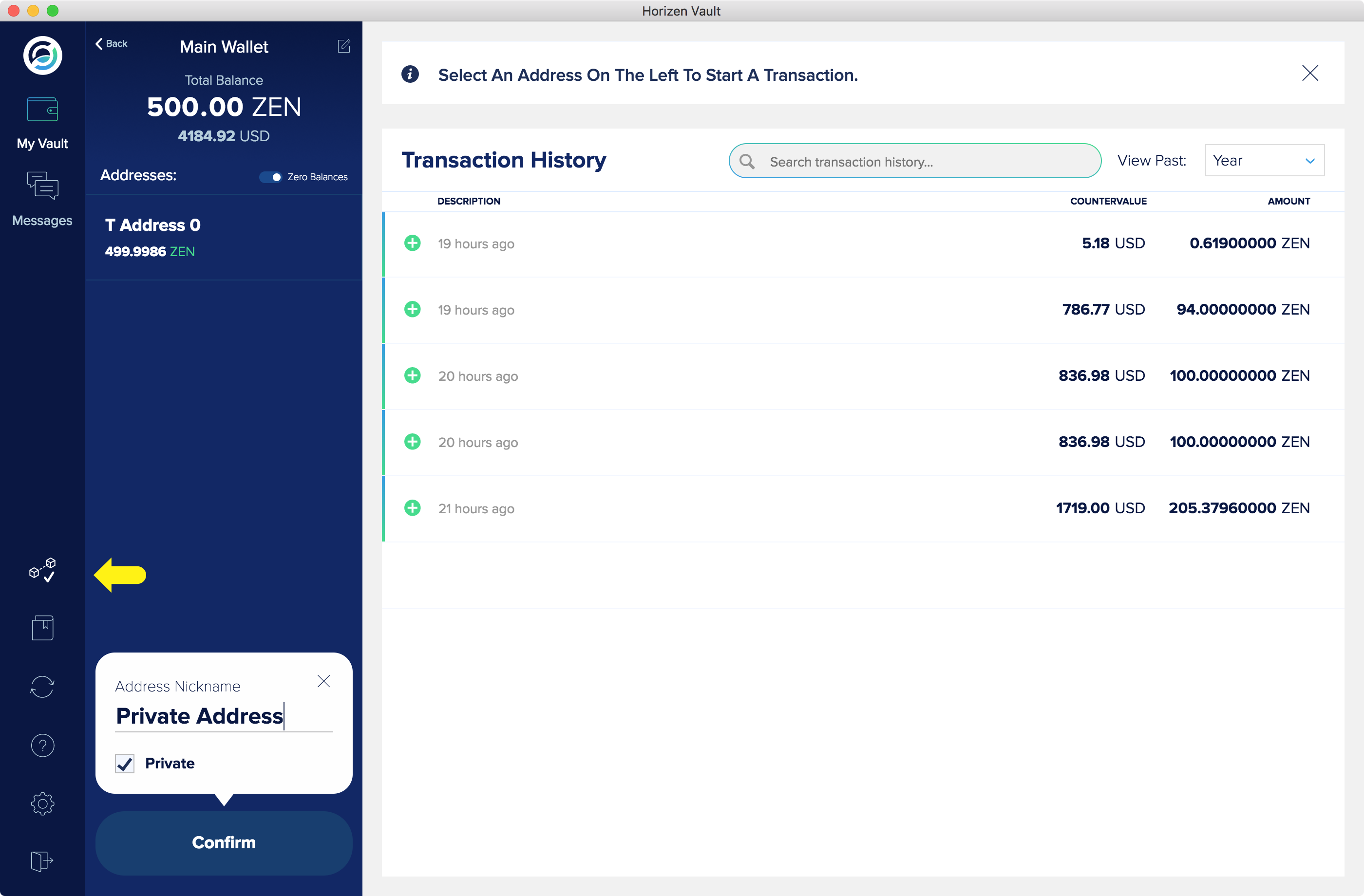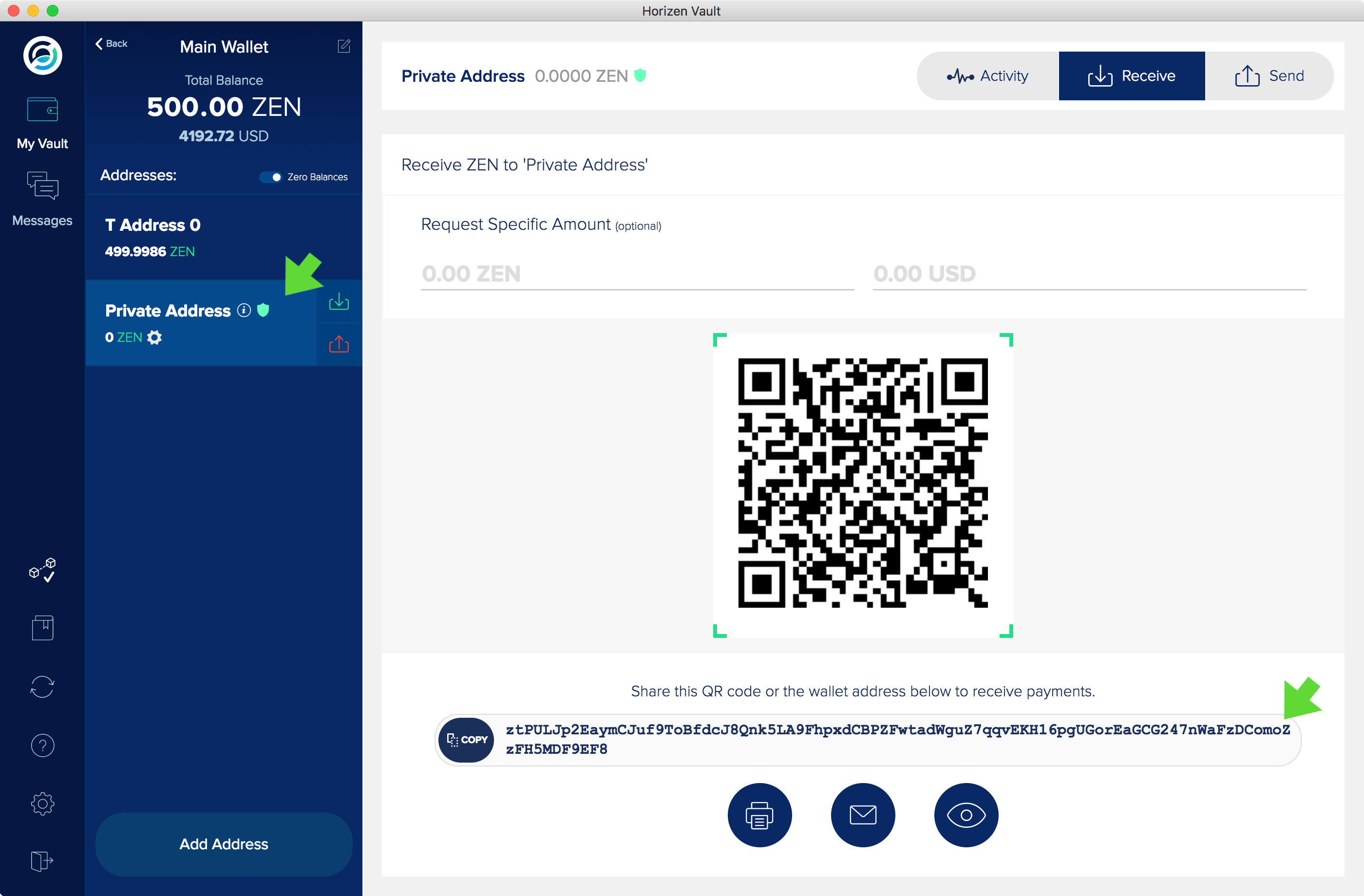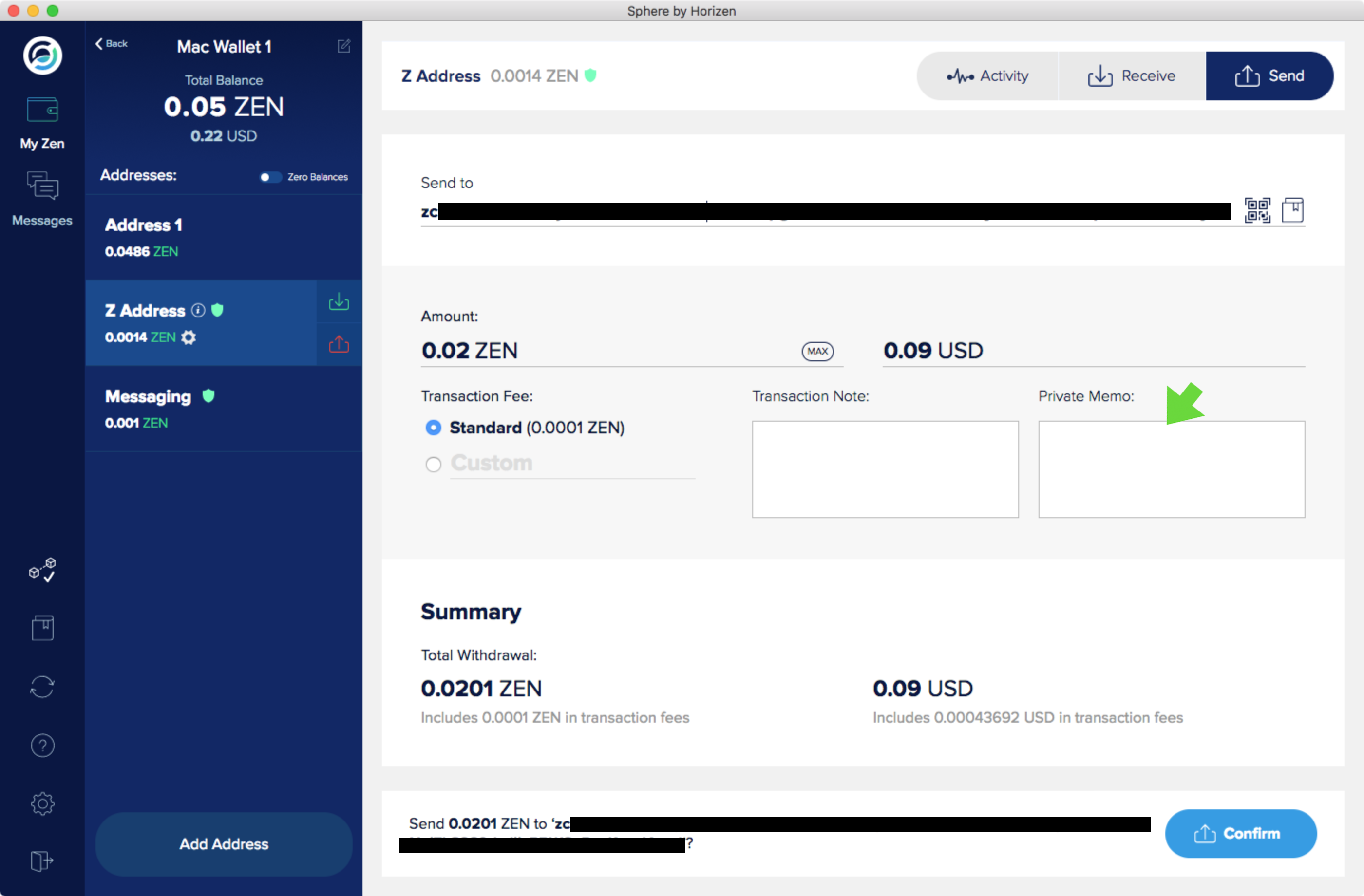/
Sphere 3.1 - Private Transactions And Full Mode
Sphere 3.1 - Private Transactions And Full Mode
Error rendering macro 'excerpt-include' : User 'null' does not have permission to view the page 'SM:Social Links'.
, multiple selections available,
Related content
Sphere by Horizen - Upgrade / Restore (Windows)
Sphere by Horizen - Upgrade / Restore (Windows)
Read with this
Sphere by Horizen User Manual
Sphere by Horizen User Manual
Read with this
Community Hosting and Setup List for Super Nodes and Forger Nodes
Community Hosting and Setup List for Super Nodes and Forger Nodes
More like this
Change FQDN
Change FQDN
More like this