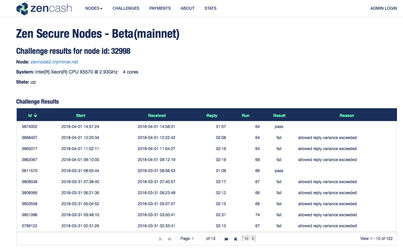Allowed Reply Variance Exceeded
A Compliance Exception will be generated if a Challenge Result "allowed reply variance exceeded" occurs.
This typically is the result of two instances of the tracker software running on a node. This can resulted in extended reply times.
If using pm2:
Run
pm2 list
There should only be one node processes running. Stop the second instance. The process numbers are likely 0 and 1.
pm2 stop 1 pm2 delete 1 pm2 restart0 pm2 save
If only one pm2 process is listed.
Check for both pm2 running and the node tracker running manually. This may have been started with 'node app.js'. If running stop the tracker with Ctrl-c.
If not using pm2
Run
top
to see a list of running processes.
In the list of processes, there should only be one where the description includes a reference to 'node'.
It should be similar to the following:
3014 nodeadm+ 20 0 1220348 39920 1868 S 0.3 4.0 77:00.16 node /home/node
If there is more than one, kill one of the node processes or it may be simpler to reboot the system to ensure make sure only a single tracker is started.
To stop a process:
identify the PID of the process to stop
exit top with a:
q
or
Ctrl-c
substituting the pid number of the process
enter
kill -9 pidnumber