Sphere 2.5 - Batch Split - Version 1.2.0+
Spencer Whetstone (Unlicensed)
Ruben Elizondo (Unlicensed)
Nathan Bode (Unlicensed)
Owned by Spencer Whetstone (Unlicensed)
Collapse all
Languages
- Spanish/Español
Sphere 2.5 - Batch Split - Version 1.2.0+
Select An Address
Select the Address that contains the ZEN to be split between other address. Batch splits take place intra-wallet.
See Figure 1
Set Batch Split Options
Select any "From:" Address that has funds. Follow yellow arrows anti-clockwise,
Set "Amount per address:"
Select Addresses to receive the equal ZEN payments.
"Confirm" button
Notice that the transmission fee covers all transactions.
See Figure 2
View Results
Notice Addresses 2,3,and 4 all have equal amounts of ZEN added to them.
Any change is sent back to the original "From:" address.
See Figure 3
Types of Addresses Allowed
In Light Mode, only T > T transactions are available.
In Full Mode, T > T transactions, T > Z transactions, Z > T transactions, and Z > Z transactions are available.
You can see a larger version of each Figure by double-clicking on it.
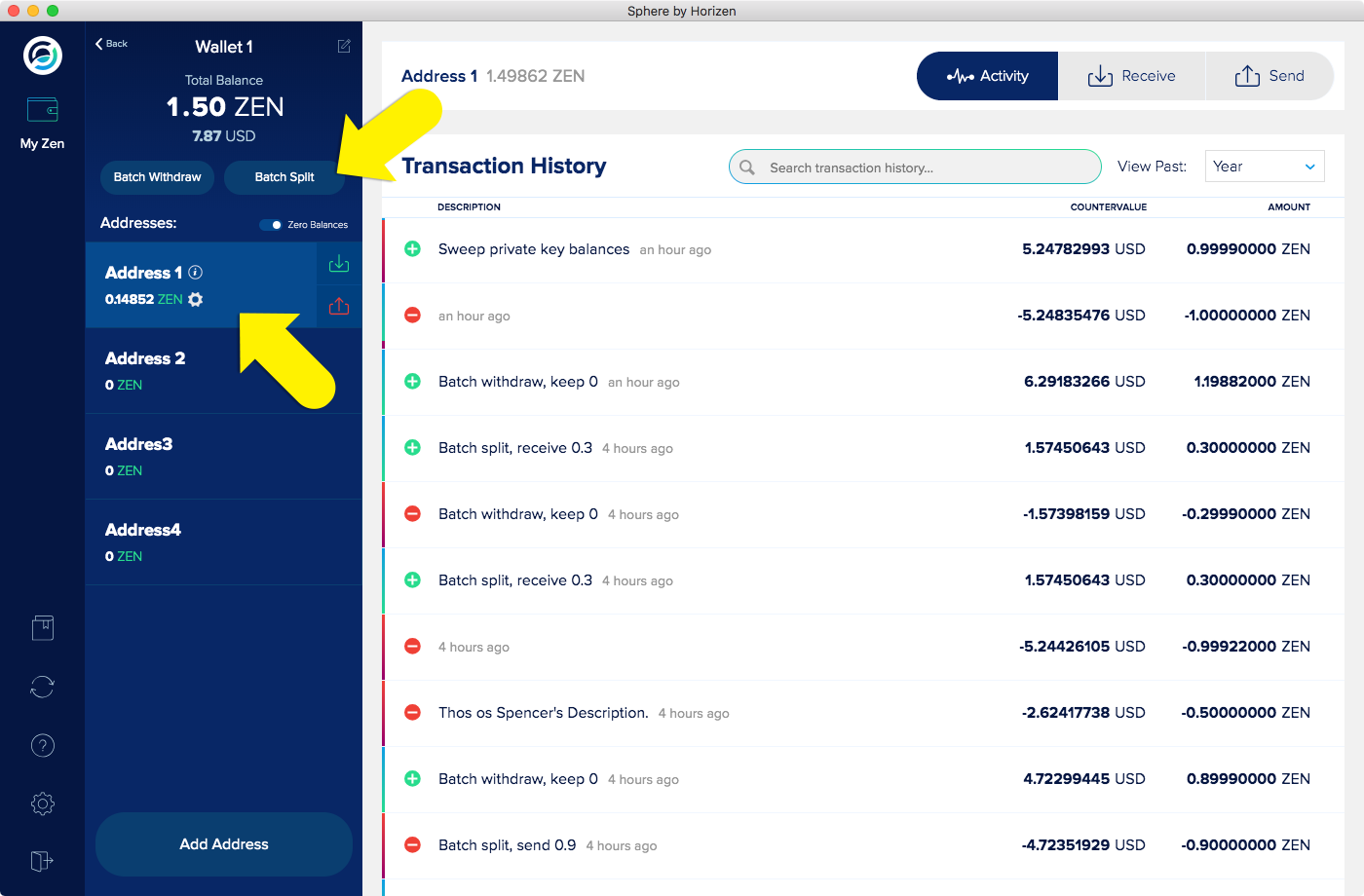
Figure 1
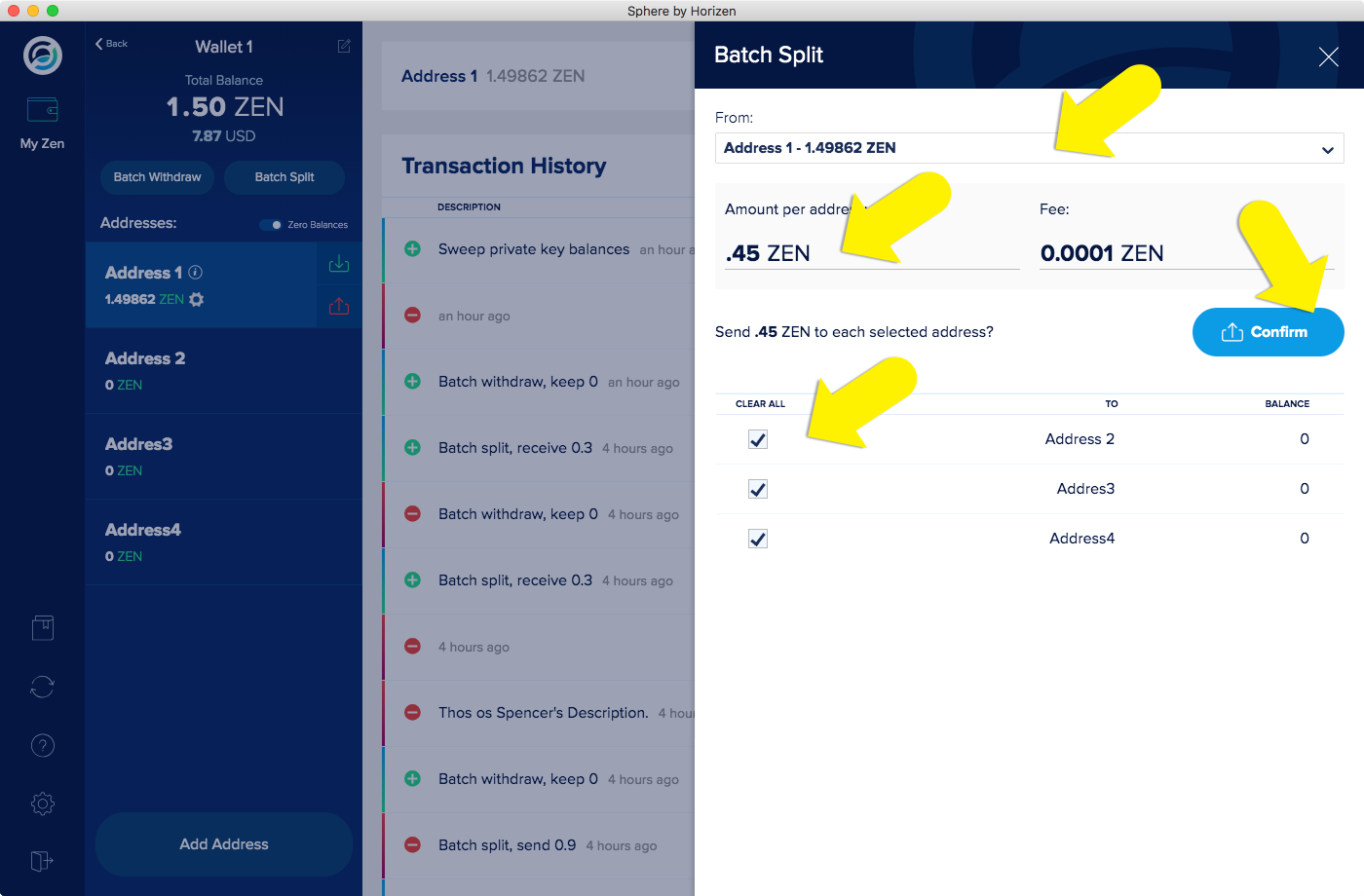
Figure 2
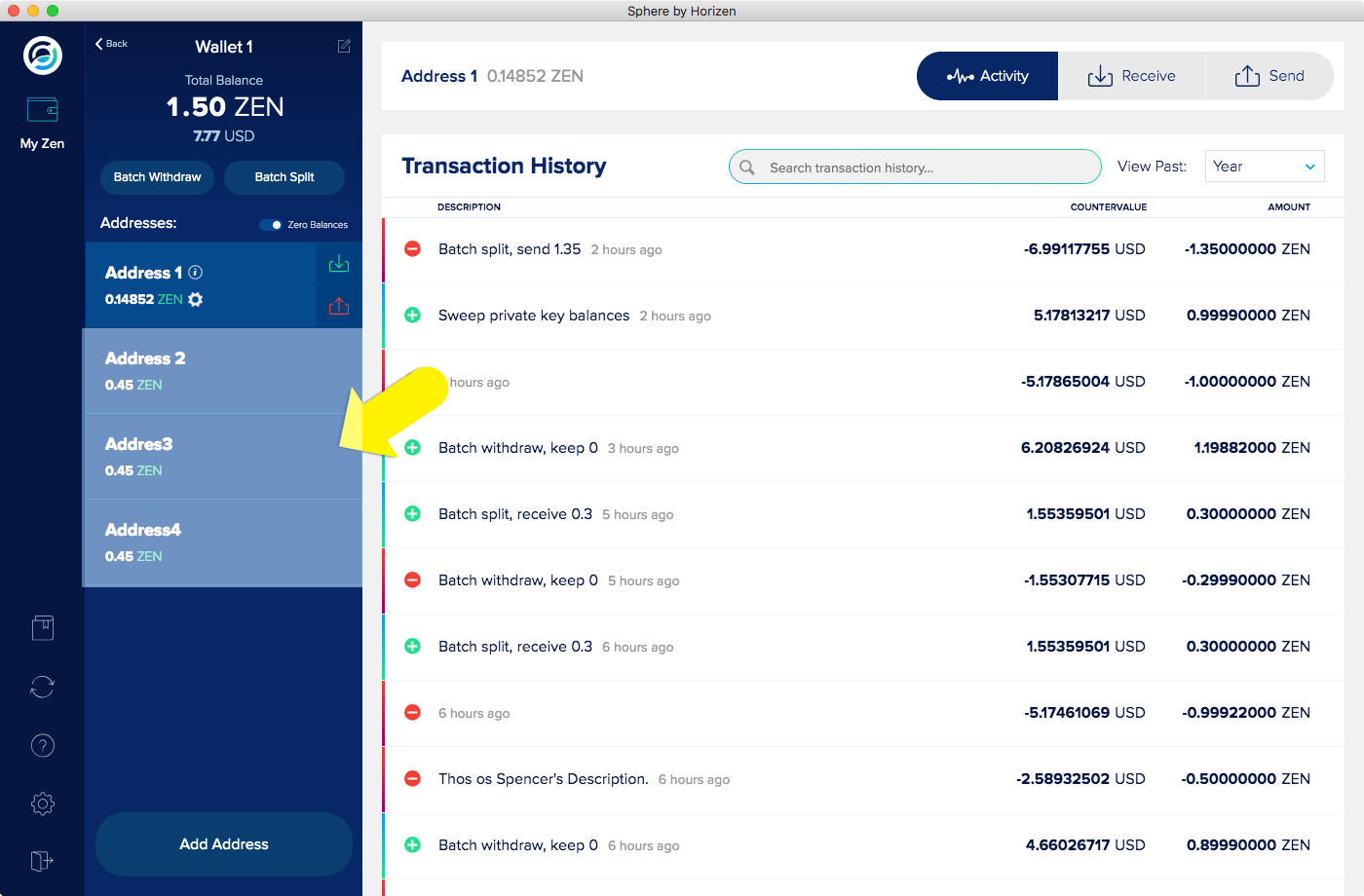
Figure 3
Error rendering macro 'excerpt-include' : User 'null' does not have permission to view the page 'SM:Social Links'.