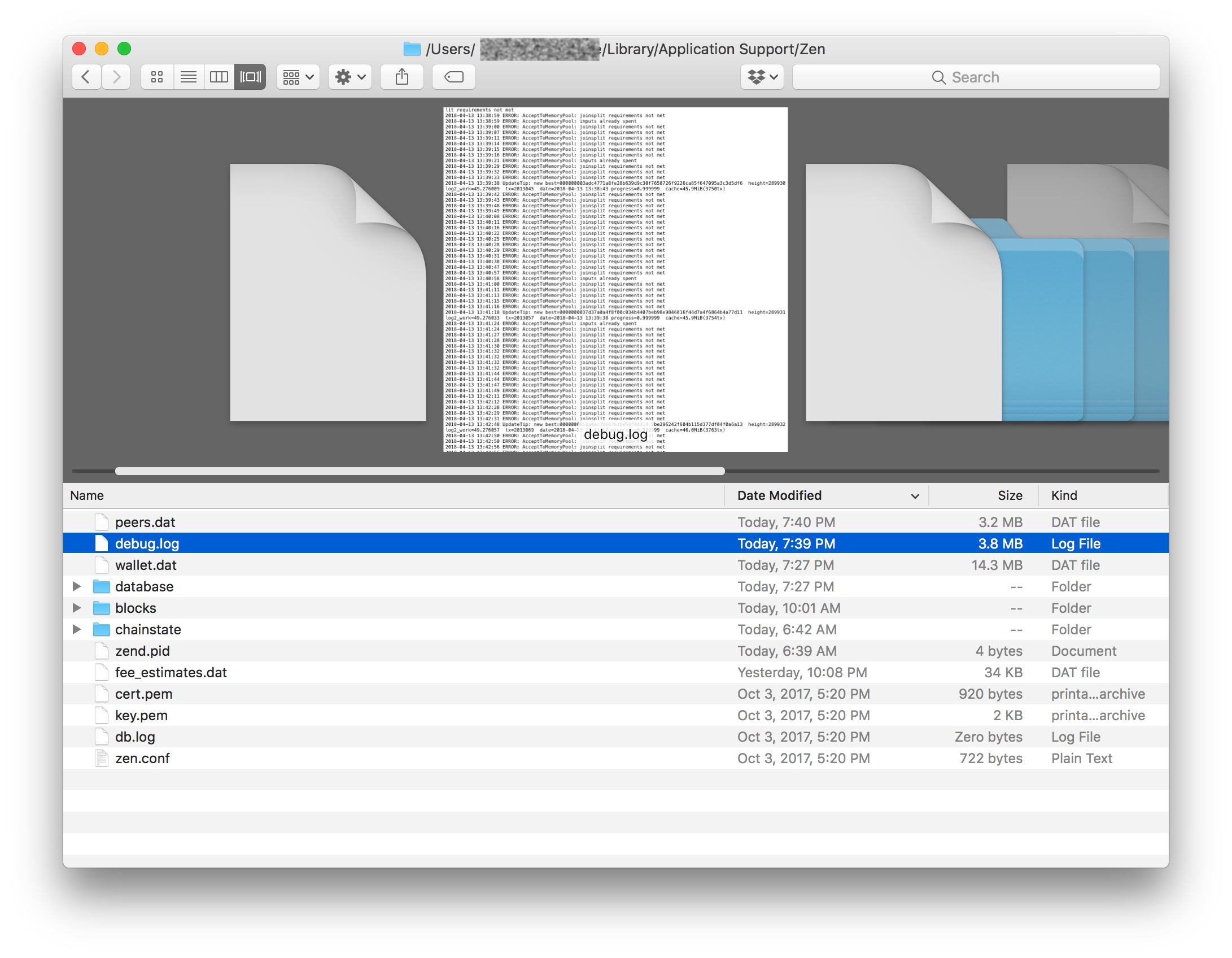Sometimes it useful to submit a copy of the debug log of the ZenCash Full Client wallet. Here are instructions
Mac Instructions to find the Swing wallet debug.log
Quit wallet and find the debug.log file.
From the Finder use the Go to Folder menu ( keyboard shortcut SHIFT-CMD-G ) and enter the following:
~/Library/Application Support/Zen
Attach a copy of the debug.log file to your service desk ticket.
Windows Instructions to find the Swing wallet debug.log
Quit wallet and find the debug.log file.
First, go to the windows run application. On windows 10, you can do this by clicking start and typing: run. For all versions of windows, use the keyboard shortcut: Windows Key + R. Once the run application is open, enter the following:
%AppData%\Zen
Attach a copy of the debug.log file to your service desk ticket.