Section 5 - Technical Support
Spencer Whetstone (Unlicensed)
Ruben Elizondo (Unlicensed)
Nathan Bode (Unlicensed)
Original Content by Tigger on September 5, 2018
Arizen Wallet - Technical Support
ZenHelp
There is a "Help" item on the toolbar next to option "File"and "Edit", see Figure 5.1.
There are three options under help:
"User Manual" – this directs you to this document in the Horizen wiki.
"Support" – you can use a service of ZenHelp, the global 24/7 help desk for Horizen users. You will be asked to signup and create a free account in order to get in contact with the Horizen team and receive support. You will also be able to track the progress of your requests.
"Horizen" – explore our social website with all of the latest information from Horizen.
Community Tech Support
Immediate help can often be found in the Horizen Discord channel #arizen.
You may also create a New issue on the Arizen git page.
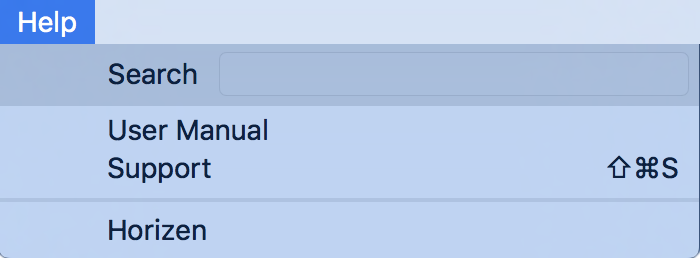
Figure 5.1: Option Help can direct you to Arizen Manual (this document), Support or Horizen website.
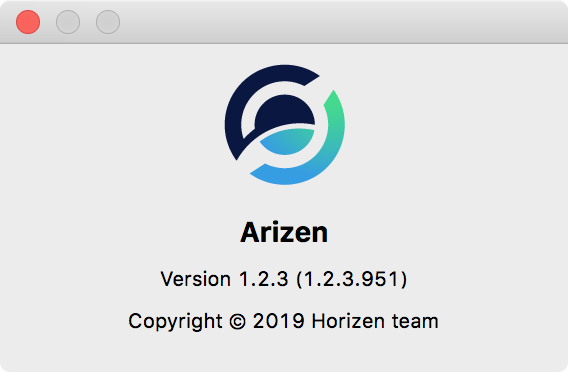
Figure 5.2: "About Arizen" shows your version of your Arizen Wallet.