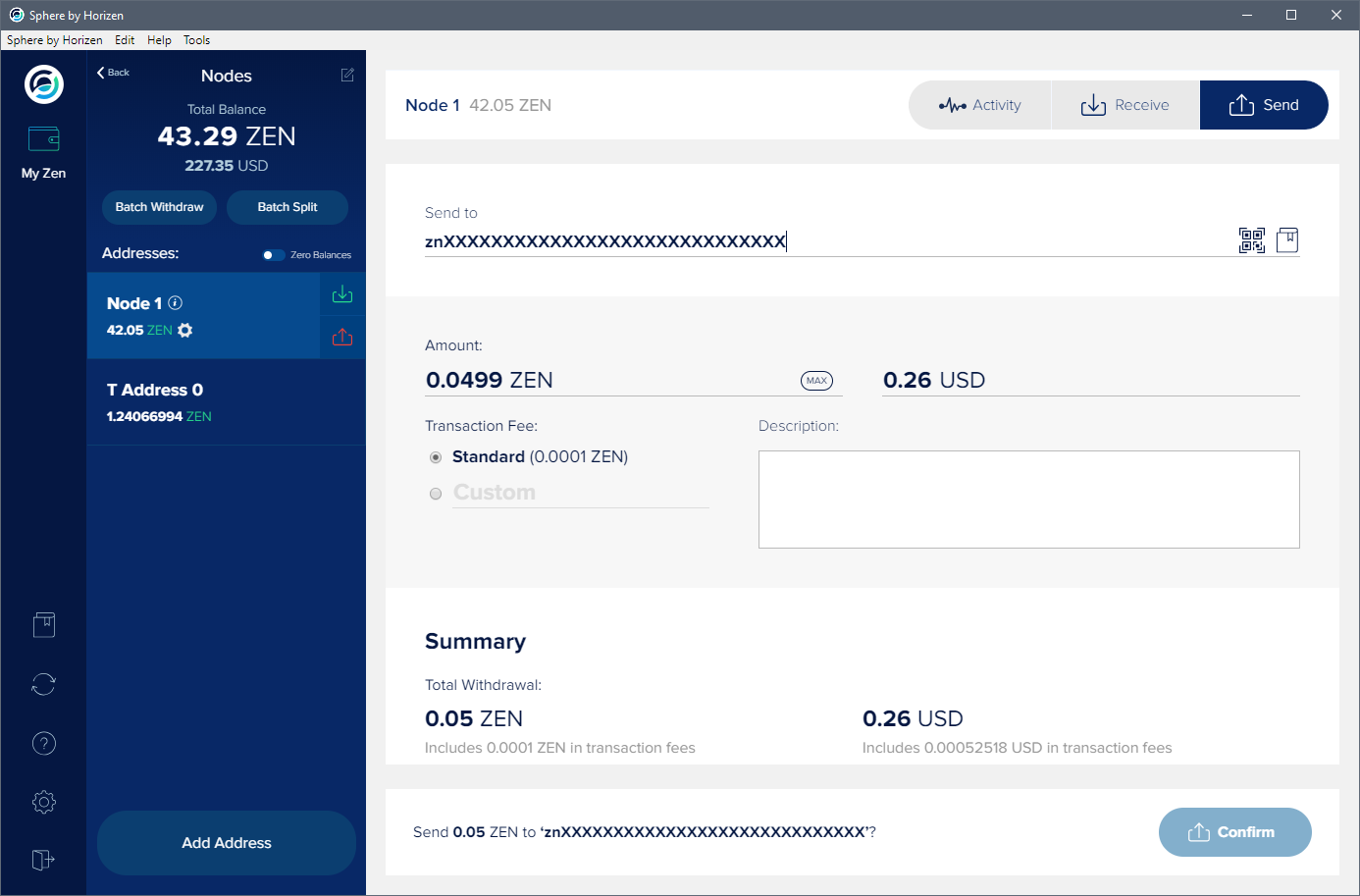- 在本地计算机上安装Sphere钱包
- 把ZEN发送到Sphere中的t_地址 - 这将用作质押地址
- 将少量ZEN发送到节点上新生成的t_address
- 使用z_sendmany将小余额ZEN发送到节点上的两个新生成的z_address
注意:发送到z_addresses的余额用于挑战,每次挑战消耗0.0002 ZEN,因此下面建议的0.05 ZEN余额足以应对250次挑战。 使用多个z_addresses的目的是降低节点跟踪器生成的余额异常的可能性。 它确保节点始终具余额。
如果用Arizen做节点请参考: Part 7a - Stake and Challenge Balance (using Arizen)
| Description | Command | |
|---|---|---|
Install Sphere by Horizen - on your local machine NOT your node | ||
| 1 | Install Sphere by Horizen on your local machine, following this guide. | |
| 2 | Transfer a minimum amount of 42.05 ZEN (Secure Node) or 500.05 ZEN (Super Node) to a t_address in your Sphere by Horizen wallet. This can be transferred from another external wallet, exchange wallet, or other source.
| |
Generate a new t_address on the node | ||
| 3 | Generate a new t_addresses on the node and output the second t_address listed. After this step your node should have two t_addresses (one is always present by default after running zend for the first time)
| Only one t_address will be displayed as the output of this command, this is normal DO NOT RUN MORE THAN ONCE! There is zero reason to run this command again going forward for the purposes of this guide zen-cli getnewaddress > /dev/null && zen-cli listaddresses | jq -r '.[1]' |
On local machine | ||
| 4 | Open your wallet containing the 42 ZEN (Secure Node) or 500 ZEN (Super Node)
| Example of a funding a Secure/Super Node's challenge balance. |
On the node | ||
| 5 | Run the following command to 'watch' the node balance When the transparent balance is shown exit the command with CTRL + c
NOTE: Until the node has synchronized the entire blockchain, the balance will not be reflected. This can take a significant amount of time (many hours) therefore do not be alarmed if the balance isn't shown immediately after the transaction is submitted from Sphere and mined in a block. | watch -n 30 zen-cli z_gettotalbalance Example Output zenops@node01$ watch -n 30 zen-cli z_gettotalbalance |
| 6 | When the blockchain has fully synchronized and the balance is displayed, copy and paste the command in step 7 below, this will
NOTE: We split the balance used for challenges so the tracker will always see a balance of spendable ZEN between challenges, this will prevent downtime from "bal" exceptions by the tracking server | |
| 7 | zen-cli z_sendmany $(zen-cli listaddresses | jq -r '.[1]') '[{"address": "'$(zen-cli z_getnewaddress)'", "amount": 0.0249},{"address": "'$(zen-cli z_getnewaddress)'", "amount": 0.0249}]'
| |
| 8 | Run the following command to 'watch' the node balance, when the private balance of 0.0498 is shown exit the command with CTRL + c | watch -n 30 zen-cli z_gettotalbalance Example Output zenops@node01$ watch zen-cli z_gettotalbalance |
| 9 | While waiting for your transactions to confirm, check out Rolf Versluis AKA BlockOps' video about challenges **Challenge balances, both spent and unspent, are never burnt (removed from supply) unless the node operator intentionally or unintentionally loses access to the keys for the challenge addresses (deletes or replaces wallet.dat on the node).** |
|