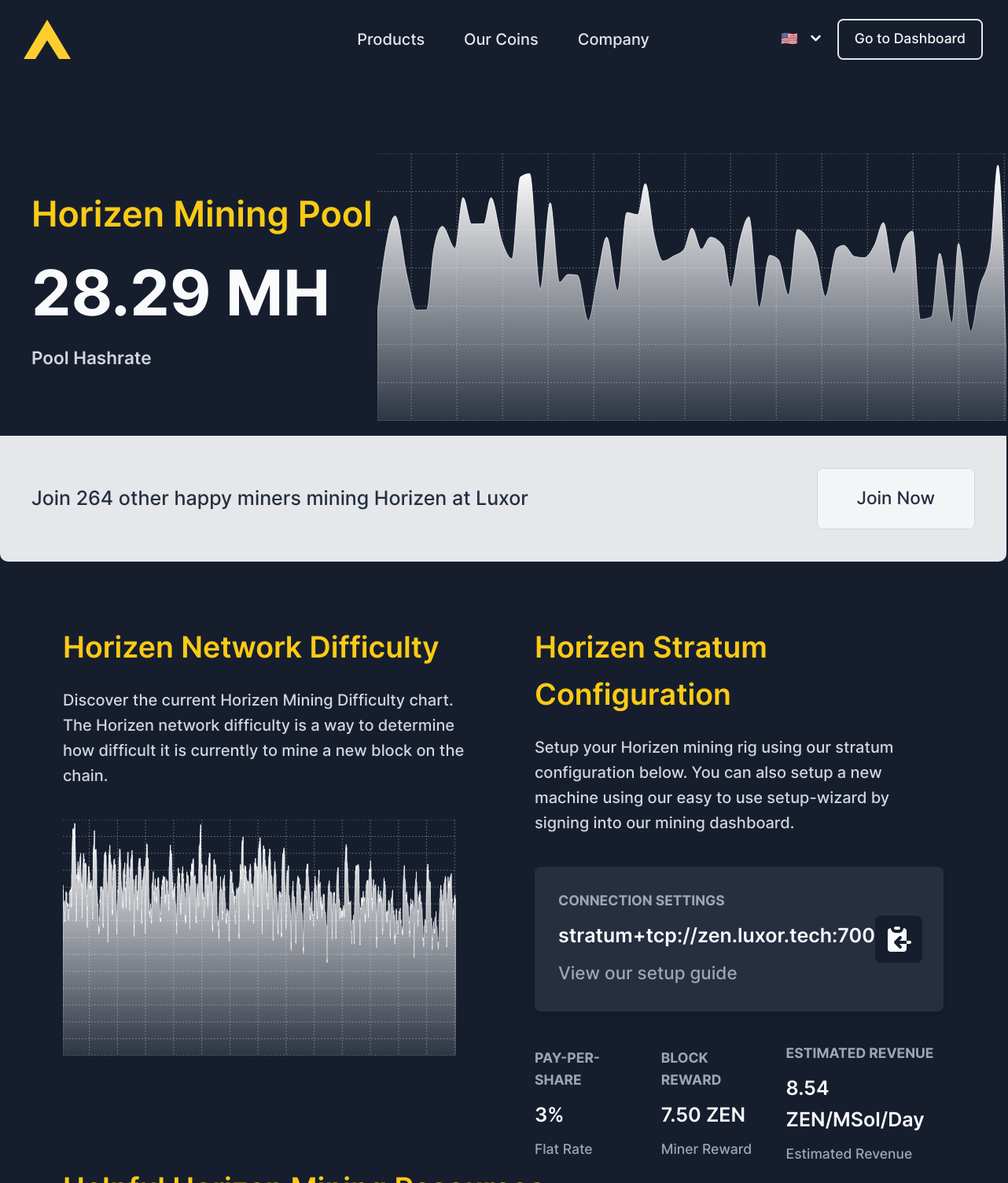Mining Pool Configuration Example
Mining rewards can only go to a transparent address. Having chosen a suitable wallet, you will need to select an address from it to receive the rewards.
https://www.horizen.io/wallets/
Here is an example of the configuration of a mining pool.
Once you have created a user account with the mining pool, complete the setup process.
- URL: stratum+tcp://zen.luxor.tech:700
- Worker: [LuxorUsername].WorkerName Workername can be anything, but avoid using symbols or special characters as it may be invalid.
- Password: 123
For the other nodes (Pool 2 and Pool 3), you can use other region nodes or other pools, such as zen-eu.luxor.tech:6666.
Once you have filled out the details, click Save & Apply. Setup is now complete. Other pools are configured in a similar fashion.
•
| Insert excerpt | ||||||
|---|---|---|---|---|---|---|
|