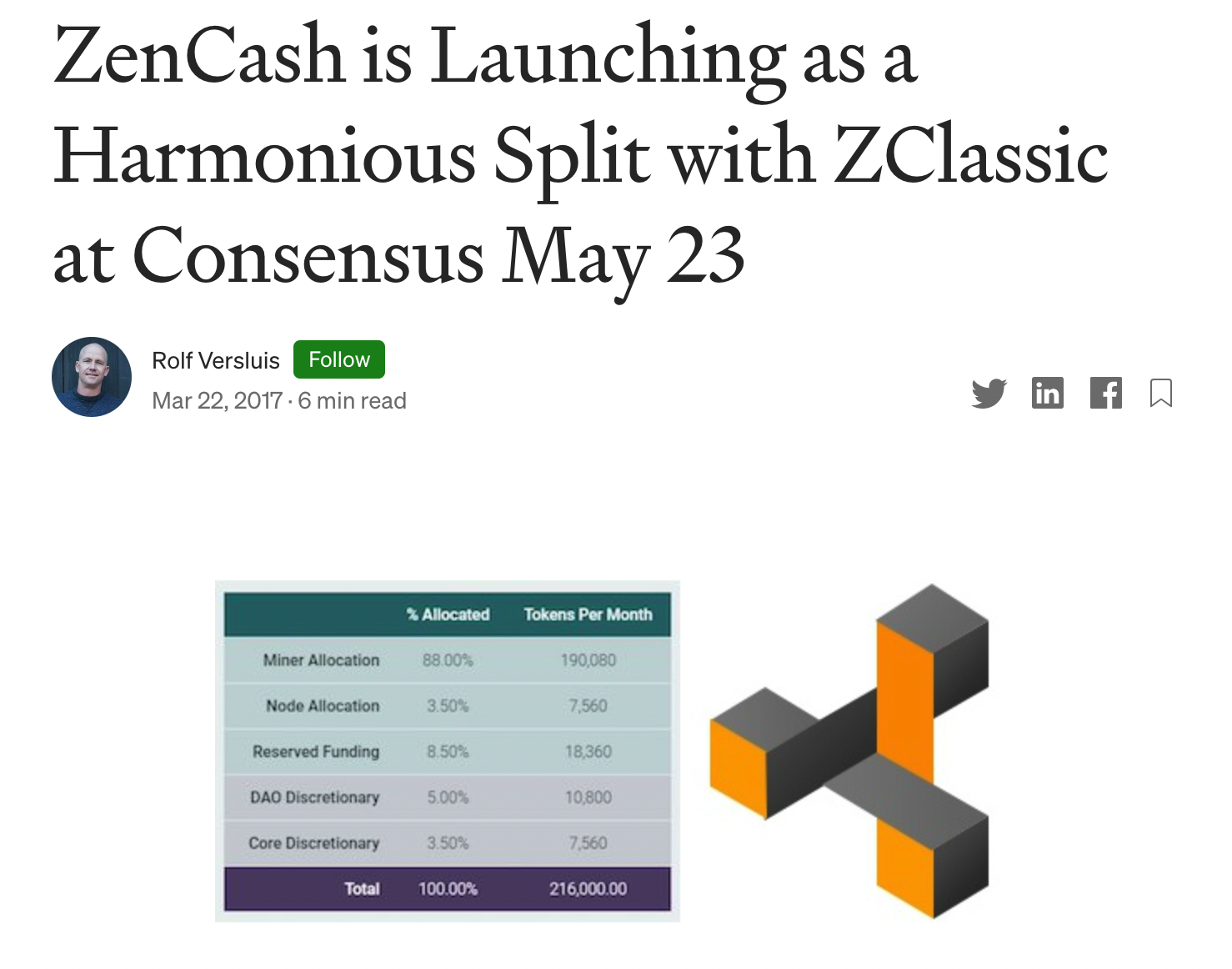Versions Compared
Key
- This line was added.
- This line was removed.
- Formatting was changed.
Spencer Whetstone on
February 23, 2021
You can gain more screen space by toggling the "[" key. This will hide the sidebar. You can double-click an image to see a larger version.
Owners of ZClassic acquired before the launch of ZenCash in May of 2017 are eligible for an equal amount of ZEN
https://medium.com/horizen/zencash-is-launching-as-a-harmonious-split-with-zclassic-at-consensus-may-23-23c1043eab38
--Sweet HODL Bon
Instructions
Install Sphere by Horizen
https://www.horizen.io/wallets/
Have Your ZClassic Private Key Ready
Go to https://myzenwallet.io
This is our web wallet. You can verify that this link is from our home page:
https://www.horizen.io/wallets/
MAKE SURE YOU ARE ON MYZENWALLET.IO
Keys are validated client-side and do not leave your browser or network. You are responsible for keeping your own keys safe!!!
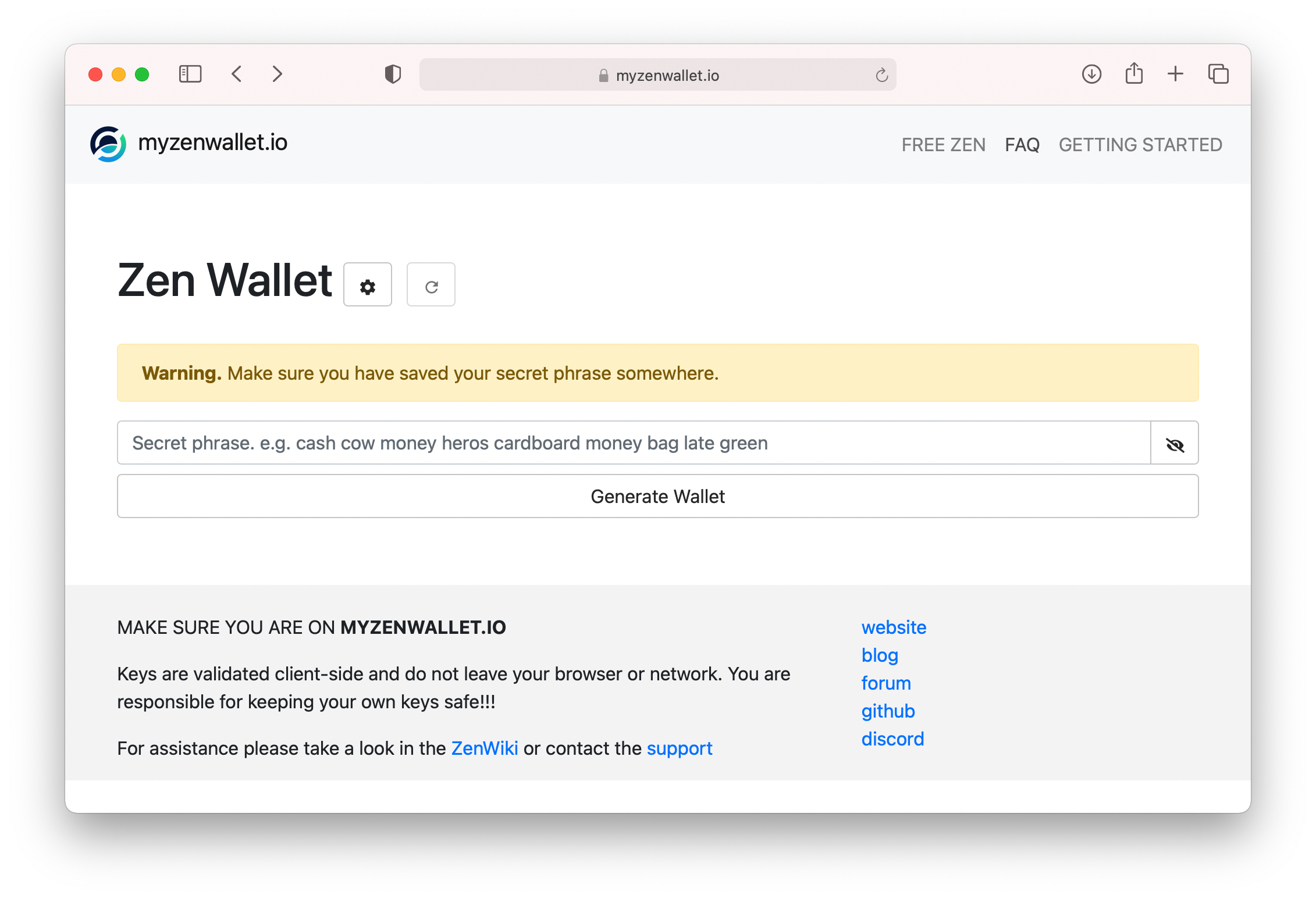
Choose the Paste private key option under the Zen Wallet Settings. Close the Settings.
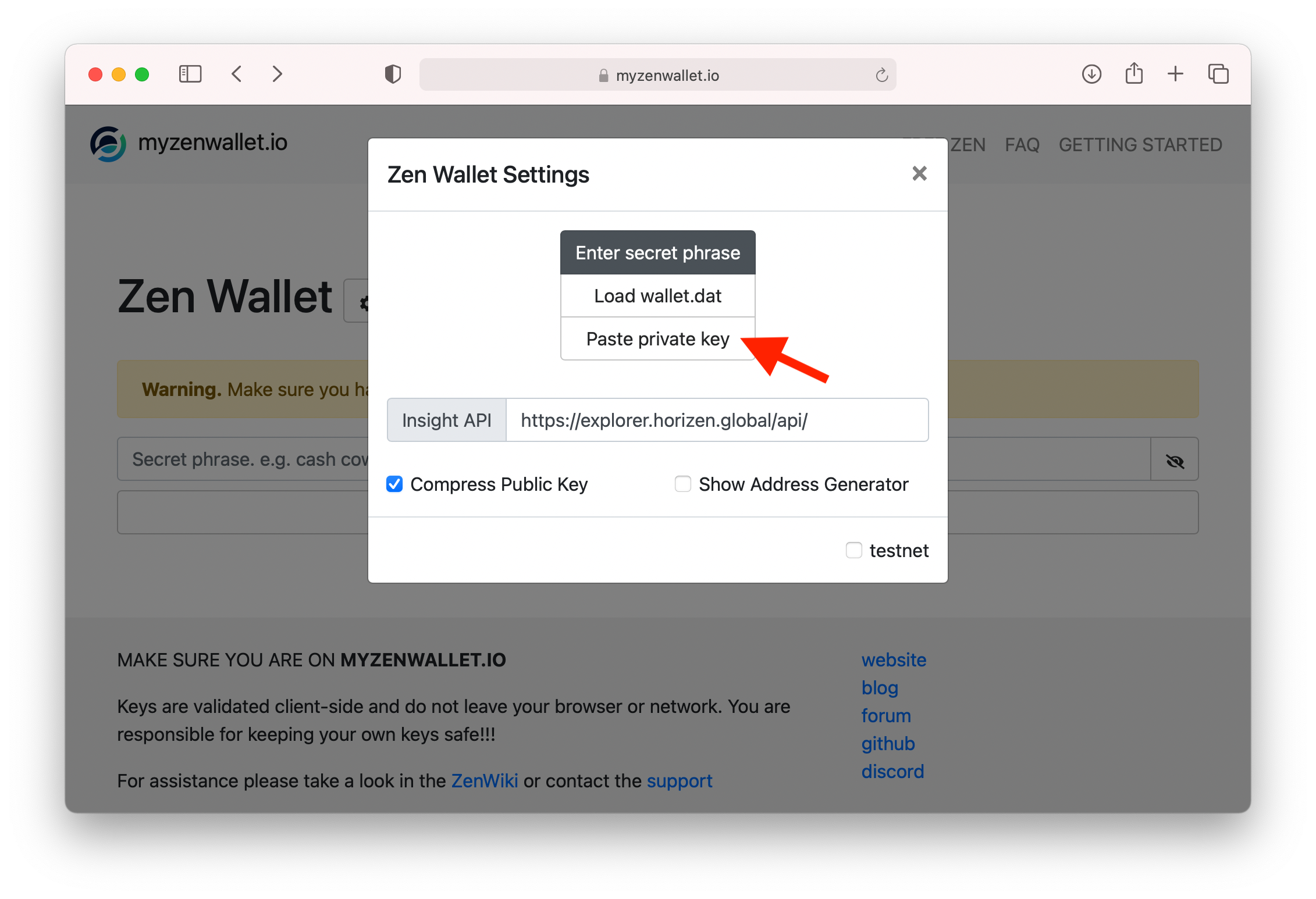 Image Modified
Image Modified
Paste your ZCL private key into the field indicated and Unlock Private Key.
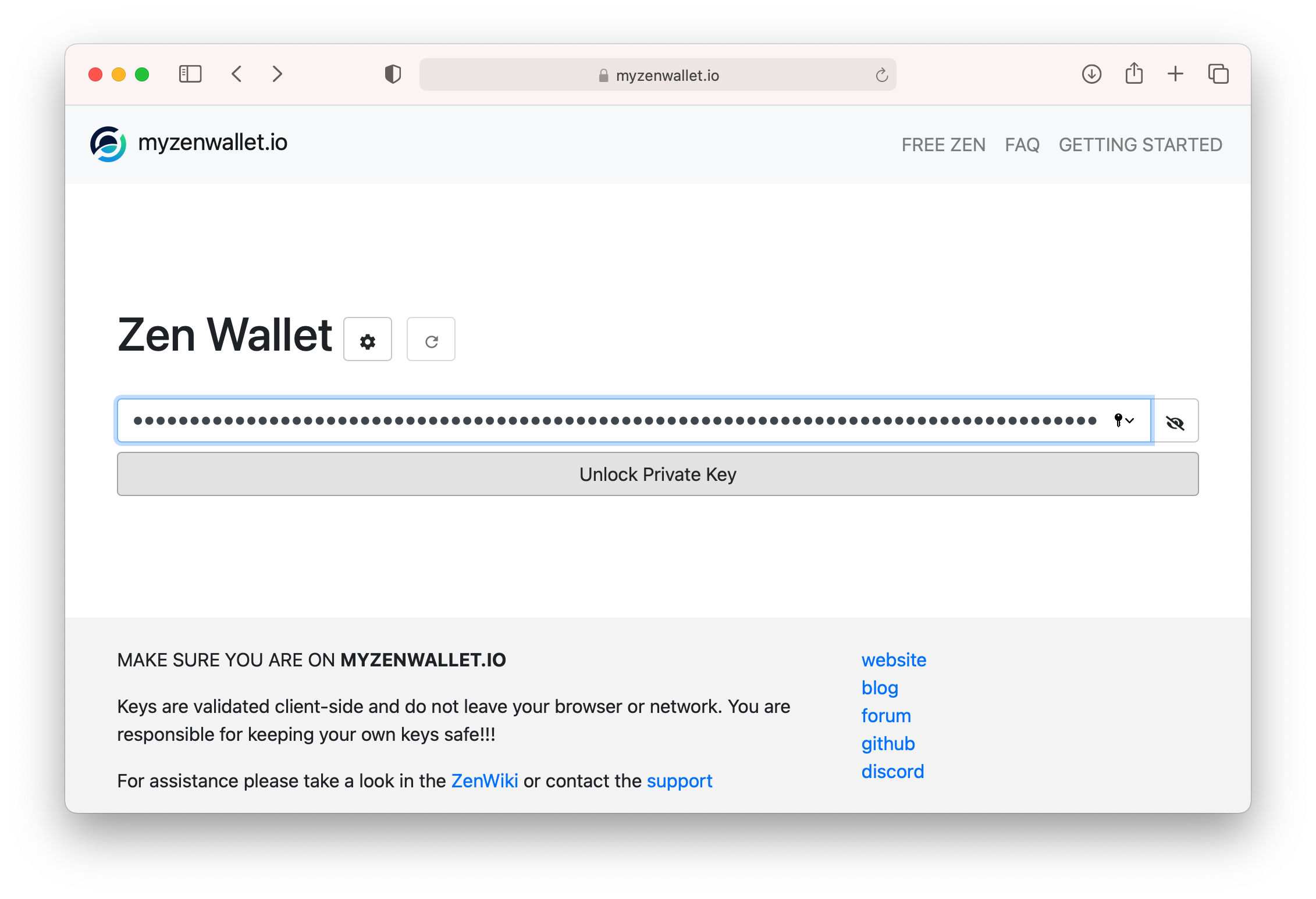 Image Modified
Image Modified
An address should appear. Yours will be different.
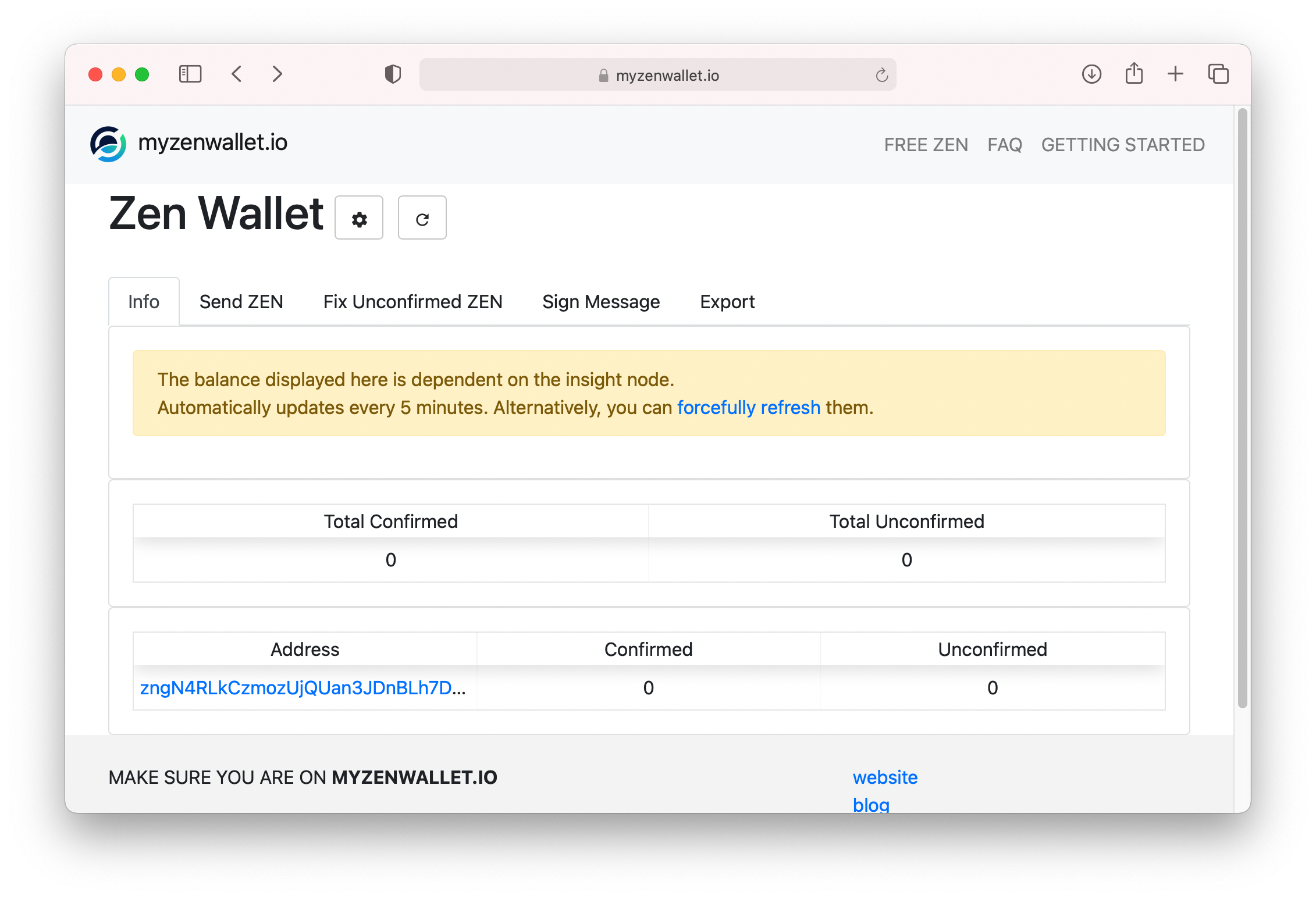 Image Modified
Image Modified
Send to an address from your Sphere wallet.
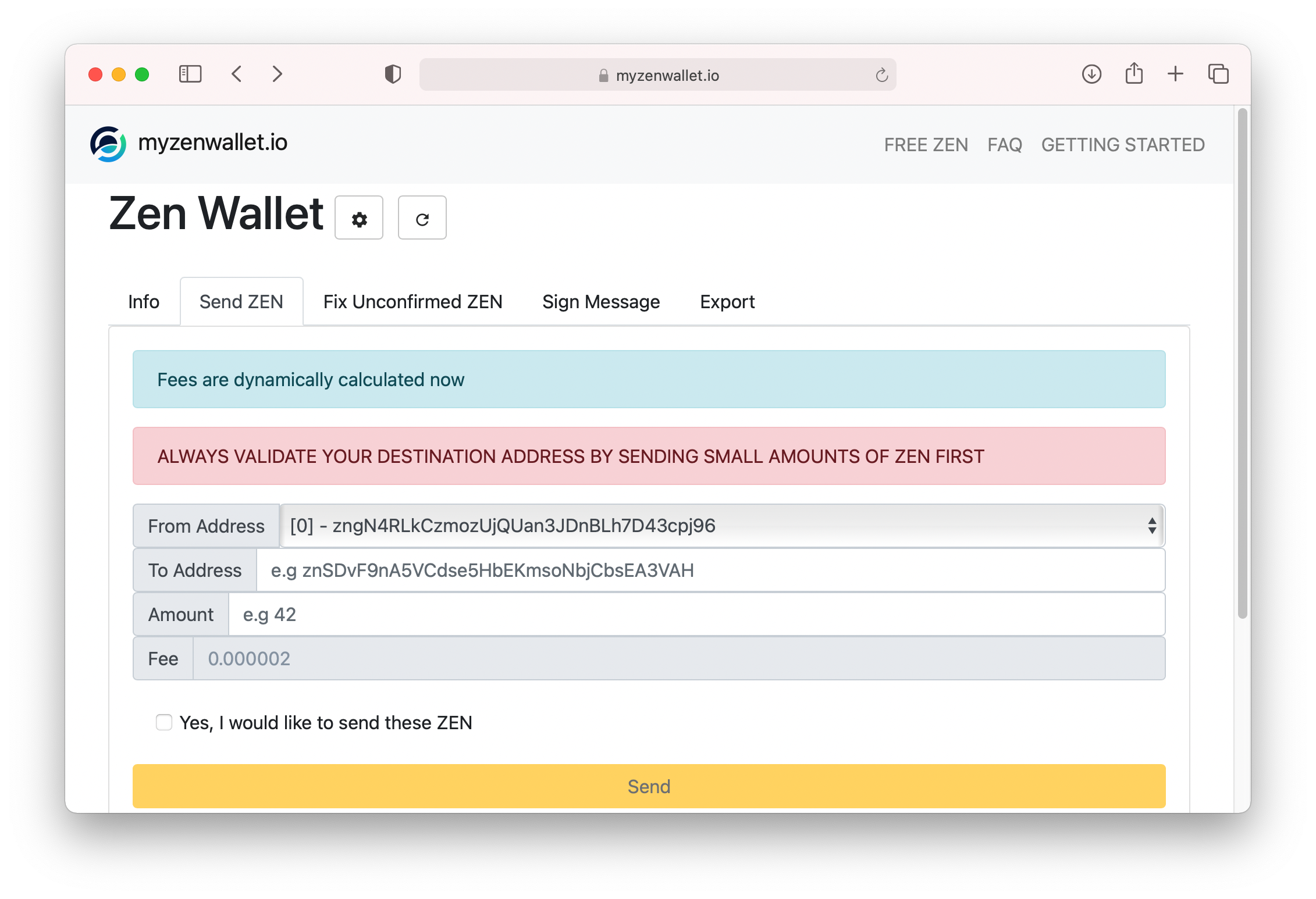 Image Modified
Image Modified


![]()
| Insert excerpt | ||||||
|---|---|---|---|---|---|---|
|